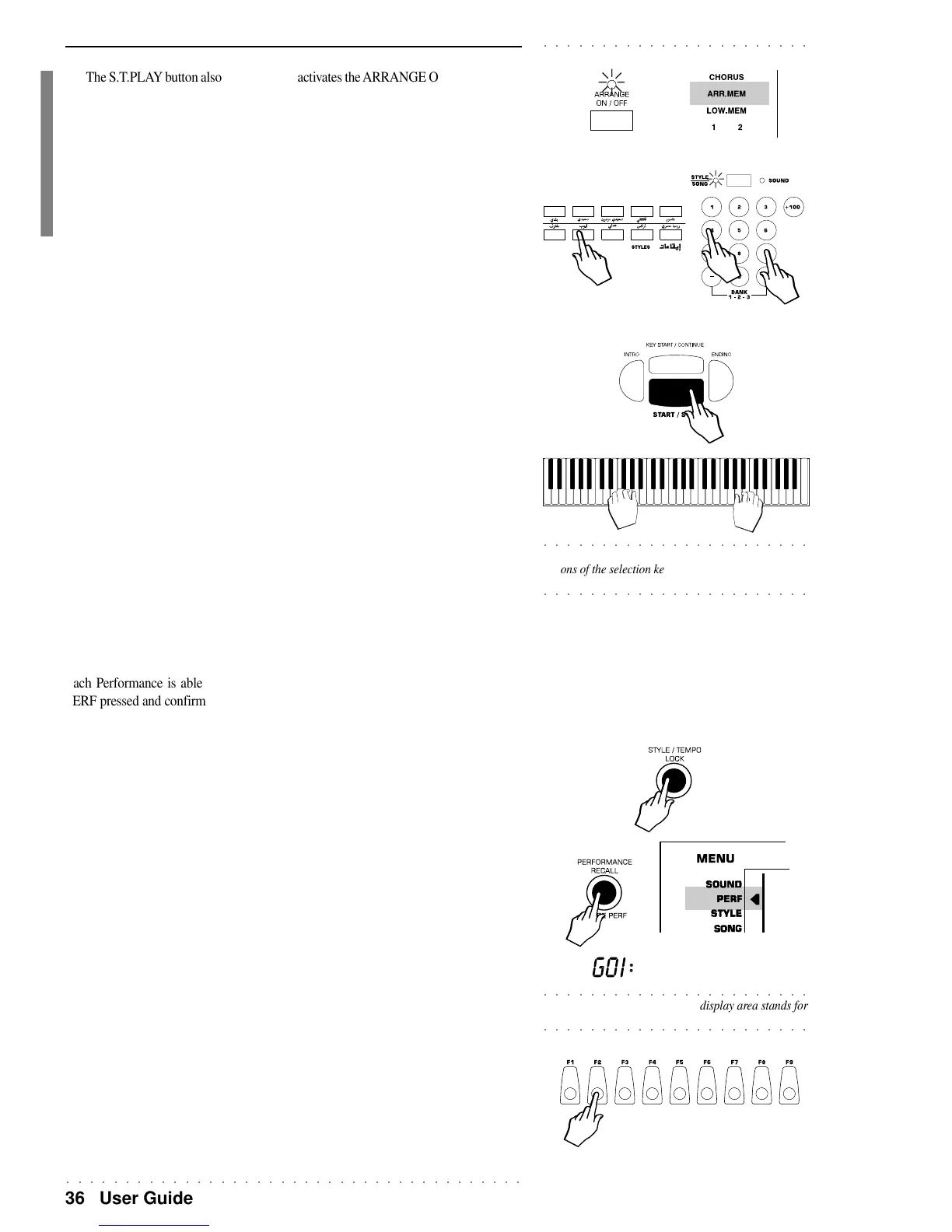○○○○○○○○○○○○○○○○○○○○○○○○○○○○○○○○○○○○○○○
36 User Guide
○○○○○○○○○○○○○○○○○○○○○○○
The S.T.PLAY button also automatically activates the ARRANGE ON/OFF and AR-
RANGE MEMORY functions (in the ARRANGER panel section - the ARR. MEM
display indicator also turns on).
2. To select an Oriental Style, press one of the buttons of the STYLES section or, specify the number
corresponding to the desired STYLE on the selection keypad with the STYLE / SONG button active (LED
on).
PK5 Oriental sets automatically to Style mode.
3. Press START/STOP to start the Style.
The Drum accompaniment starts to play.
4. Play a chord on the left part of the keyboard.
The Style auto accompaniments are triggered. You will hear a fully orchestrated
automatic arrangement which changes according to the note or chord played below
the split point.
5. Play a melody with the right hand.
6. While playing, change Style by specifying the corresponding Style number on the selection keypad, or
press one of the STYLES buttons.
The selected Style will change instantly.
○○○○○○○○○○○○○○○○○○○○○○○
Note: To select the next or previous Style, use the + or –
buttons of the selection keypad. If TEMPO LOCK is off,
○○○○○○○○○○○○○○○○○○○○○○○
the memorised Style tempo is also recalled.
○○○○○○○○○○○○○○○○○○○○○○○
NB. The letter “G” in the 3 digit display area stands for
○○○○○○○○○○○○○○○○○○○○○○○
Group.
Recall a Style by selecting the Performances
Each Performance is able to memorise a Style that you can recall. Holding STORE
PERF pressed and confirming with ENTER memorises the current panel configuration,
including the current Style Variation, to the Performance.
It is possible, therefore, to recall a Style and relative Variation by selecting a Perform-
ance, provided that the STYLE LOCK button is not active (off).
1. If STYLE LOCK is on, turn it off (corresponding display indicator turns off).
2. If the Performance function is not active, press PERFORMANCE RECALL to move the arrowhead in the
display near the PERF menu function.
The 8 digit display area shows the name of the first Performance belonging to the
first Group and the 3 digit display area shows the current Performance Group number
(e.g. G01:Welcome).
3. Select one of the 9 Performances belonging to the selected Group using the function buttons F1 … F9.