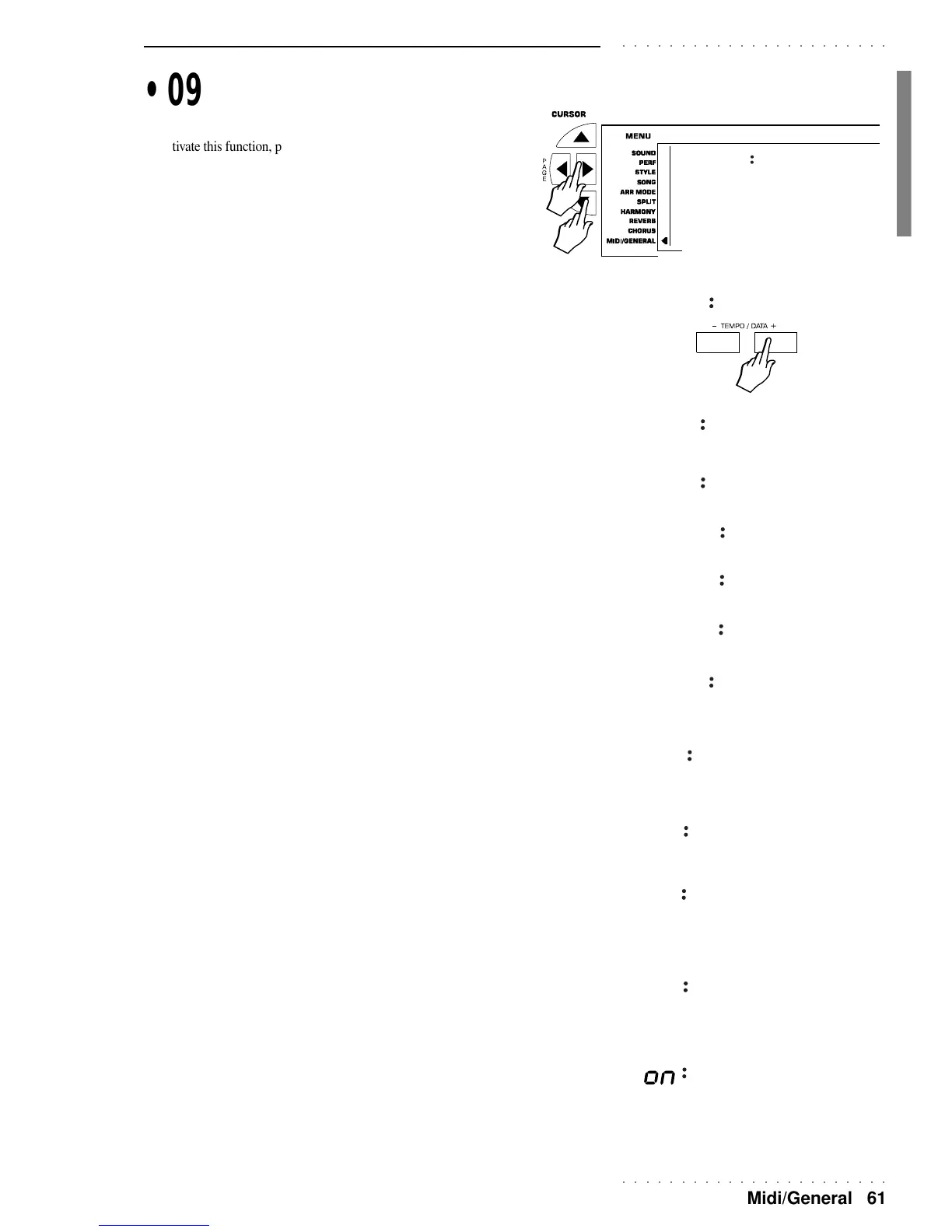○○○○○○○○○○○○○○○○○○○○○○○
Midi/General 61
○○○○○○○○○○○○○○○○○○○○○○○
• 09 MIDI/General
To activate this function, press the Cursor buttons as many times as nec-
essary until the arrowhead to the left of the display is shown next to the
MIDI/GENERAL menu function.
Once activated, use the PAGE buttons to select the parameters one after
the other.
The parameters contained in this section are:
- Damper: (Ped) the 3 digit display area shows the “PEd” message for all the Damper
options.
You can assign one of several different options to the Damper pedal (pedal switch) by
using the Tempo/Data +/– buttons:
SwUp1/2: this option allows you to switch from the Upper 1 keyboard section
to Upper 2 and vice versa, by kicking the Damper pedal. This is a useful
feature when playing, because you can switch Sounds quickly without taking
your hands off the keyboard.
Start/Stop: this option allows the PK5 Oriental sequencer to be started by
kicking the Damper pedal.
Fill A: this option allows you to trigger the Fill A function by kicking the
Damper pedal when playing Styles.
Fill B: this option allows you to trigger the Fill B function by kicking the
Damper pedal when playing Styles. Fill B also changes Style variation.
Intro: this option allows you to trigger the Intro pattern of the Style by kicking
the Damper pedal when playing Styles. If Intro is activated during Style play,
the Intro plays as a Fill.
Ending: this option allows you to trigger the Ending pattern of the Style by
kicking the Damper pedal when playing Styles. If Ending is activated before
Style play, the Ending plays as an Intro.
- Vol Ped: (ALL/SEC); this parameter determines whether the Volume pedal con-
nected to the rear-panel socket controls the general volume of the instrument or a
track enabled for section volume control. Use the Tempo/Data +/– buttons to switch
from ALL to SEC.
- Tuning: (-63/+63); this parameter shows the current general tuning status. Use the
Tempo/Data +/– buttons to tune the instrument. The value of 00 corresponds to the
standard Equal tuning, based on A = 440 Hz.
- Ar Tune: (-31/+31); this parameter tunes all the Arabic notes of the currently se-
lected Arabic Scale setting in steps of 1/32nd of a quarter tone. Use the Tempo/Data
+/– buttons to tune the instrument. The value of 00 corresponds to the standard Arab
tuning.
- MicTune: (0 … 127); this parameter fine tunes and individual Arabic note of the
currently selected Arabic Scale setting in steps of 1/127th of a tone. Select the note of
the Arabic Scale that needs tuning (press the corresponding button in the Arabic
Scale section), then use the Tempo/Data +/– buttons to tune the Arabic note. The
value of 00 corresponds to the standard Arab tuning.
- MixLock: (ON/OFF); this parameter, when set to ON, locks the volume settings of
the track for all performances, allowing you to change Performances and Styles with-
out altering the current volume balance of all the tracks. Whatever changes are made
to the Volume settings when ON remain memorised even after turning off the instru-
ment. Use the Tempo/Data +/– buttons to toggle between the On and Off settings.