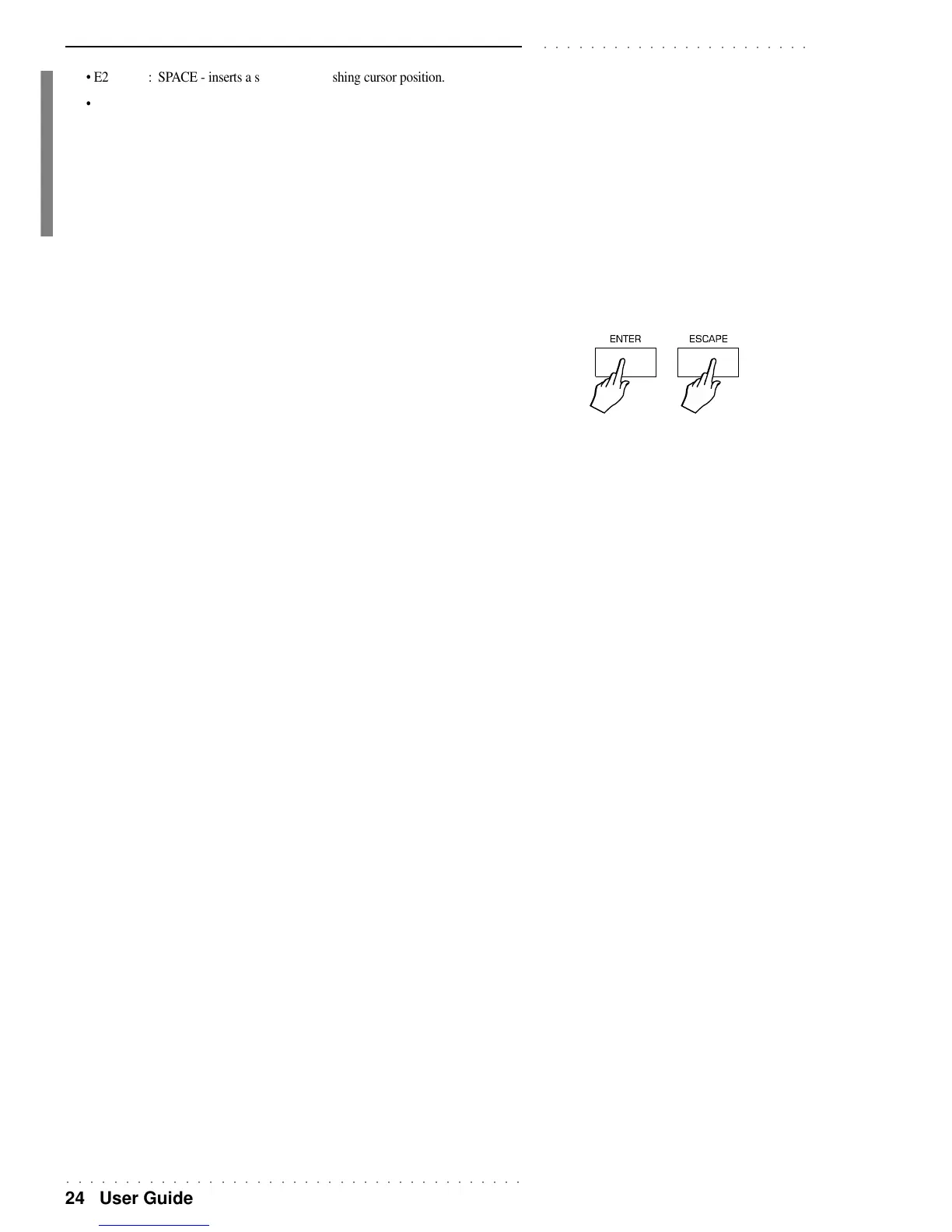○○○○○○○○○○○○○○○○○○○○○○○○○○○○○○○○○○○○○○○
24 User Guide
○○○○○○○○○○○○○○○○○○○○○○○
• E2 : SPACE - inserts a space at the flashing cursor position.
• F2 : DELETE - cancels an entry at the flashing cursor position.
• G2 : <— (BACKSPACE) - cancels the previous entry.
Use the + and – buttons of the selection keypad to move the flashing cursor in left-right
directions.
Press ESCAPE to close the page.
Press STORE PERFORMANCE then ENTER to store the new name to the current Per-
formance.
ENTER / ESCAPE
ENTER confirms an operation and the values assigned to modified parameters. In some
function pages, ENTER confirms a parameter value and executes an operation. ENTER
also gains entry to the MIDI environment.
ESCAPE cancels a selected operation or the values assigned to a selected parameter.
