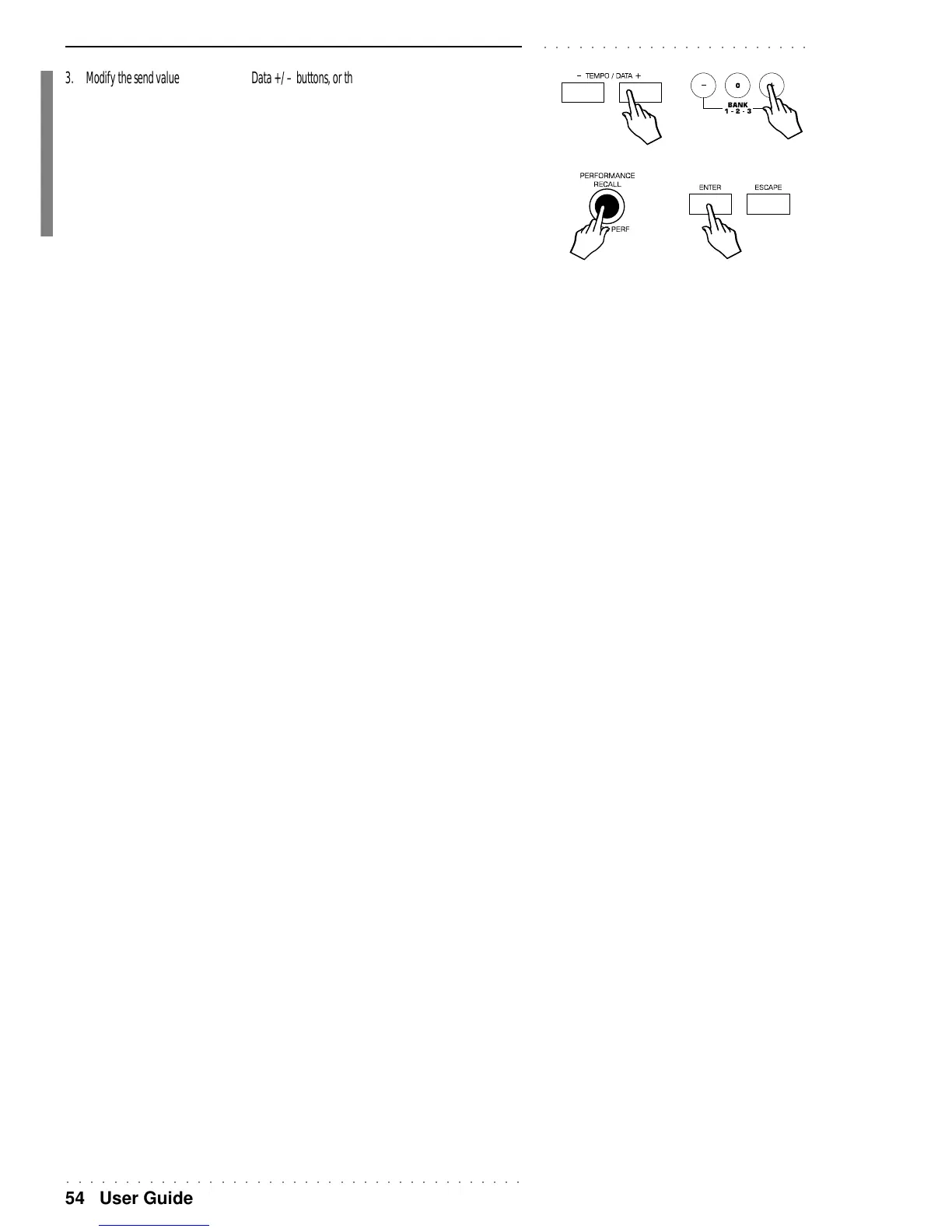○○○○○○○○○○○○○○○○○○○○○○○○○○○○○○○○○○○○○○○
54 User Guide
○○○○○○○○○○○○○○○○○○○○○○○
3. Modify the send value with the Tempo/Data +/– buttons, or the + / – buttons of the selection keypad.
4. Press ESCAPE to exit the function.
5. Press and hold STORE PERFORMANCE and confirm with ENTER to save the changes to the current
Performance.
If you select a different Performance, or reselect the same Performance without sav-
ing the changes, the newly assigned effects will be lost and the original settings will
be restored.