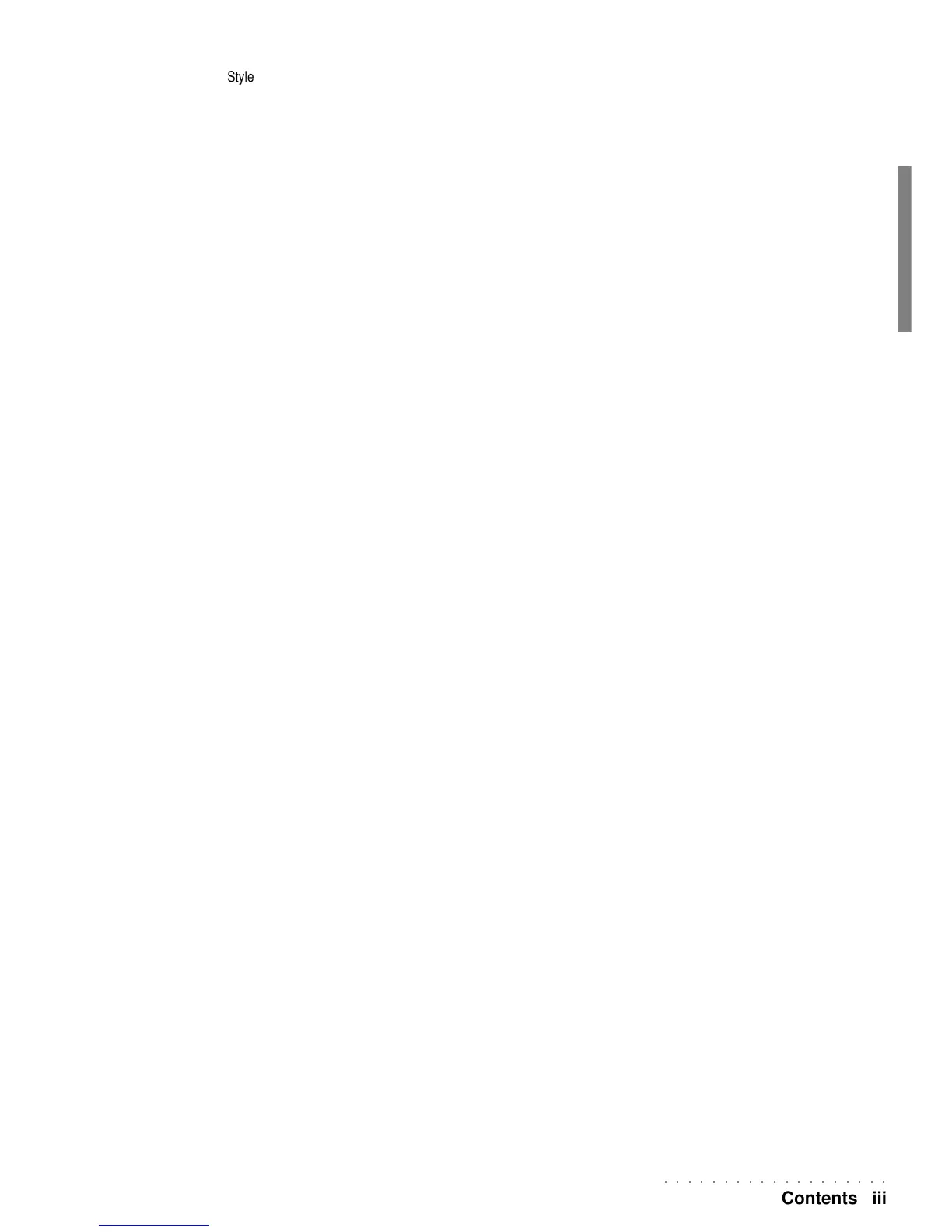○○○○○○○○○○○○○○○○○○○
Contents iii
Style/Tempo Lock ....................................................................................... 39
The Utility section ....................................................................................... 40
Metronome ................................................................................................. 40
Sustain ....................................................................................................... 40
Harmony..................................................................................................... 40
VOCAL P (optional) .................................................................................... 40
Reverb........................................................................................................ 41
Chorus........................................................................................................ 41
• 5 Disk & Hard Disk....................................................................................... 42
Floppy Disk ................................................................................................ 42
The Hard Disk ............................................................................................ 42
The Floppy Disk and Hard Disk functions .................................................. 43
Incorporated functions................................................................................ 43
What is a MIDI file? .................................................................................... 43
General MIDI (GM)..................................................................................... 43
GMX format ................................................................................................ 44
Loading Songs and MIDI files .................................................................... 44
Loading Styles............................................................................................ 44
Loading Performances ............................................................................... 44
Loading Samples ....................................................................................... 44
Loading Song Styles .................................................................................. 44
Load operations ......................................................................................... 45
The Load procedure ................................................................................... 45
Floppy disk ................................................................................................. 45
Recognising files with extensions .............................................................. 45
HARD DISK................................................................................................ 46
Save operations ......................................................................................... 47
The Save procedure................................................................................... 47
Floppy disk ................................................................................................. 47
HARD DISK................................................................................................ 48
Saving MIDI Files ....................................................................................... 48
Saving Song Styles .................................................................................... 48
Delete ......................................................................................................... 49
Disk ............................................................................................................ 49
HARD DISK................................................................................................ 49
Disk Formatting procedures ....................................................................... 50
Format 720 Kb ........................................................................................... 50
Format 1.44 Mb .......................................................................................... 50
Floppy disk Formatting procedure.............................................................. 50
Hard disk partition formatting procedure .................................................... 51
Creating a new partition (New Part) ........................................................... 51
Utility .......................................................................................................... 52
COPY ......................................................................................................... 52
HARD DISK PROTECT ............................................................................. 53
HARD DISK FORMAT................................................................................ 53
General disk handling information.............................................................. 54
Inserting a Disk into the drive ..................................................................... 54
Ejecting a Floppy Disk................................................................................ 54
The Write Protect Tab ................................................................................ 54
Handling Floppy Disks ............................................................................... 54
Back-up copies........................................................................................... 54
Disk Drive Head Cleaning .......................................................................... 55
Precautions to observe when using WK2 disks with a computer ............... 55
