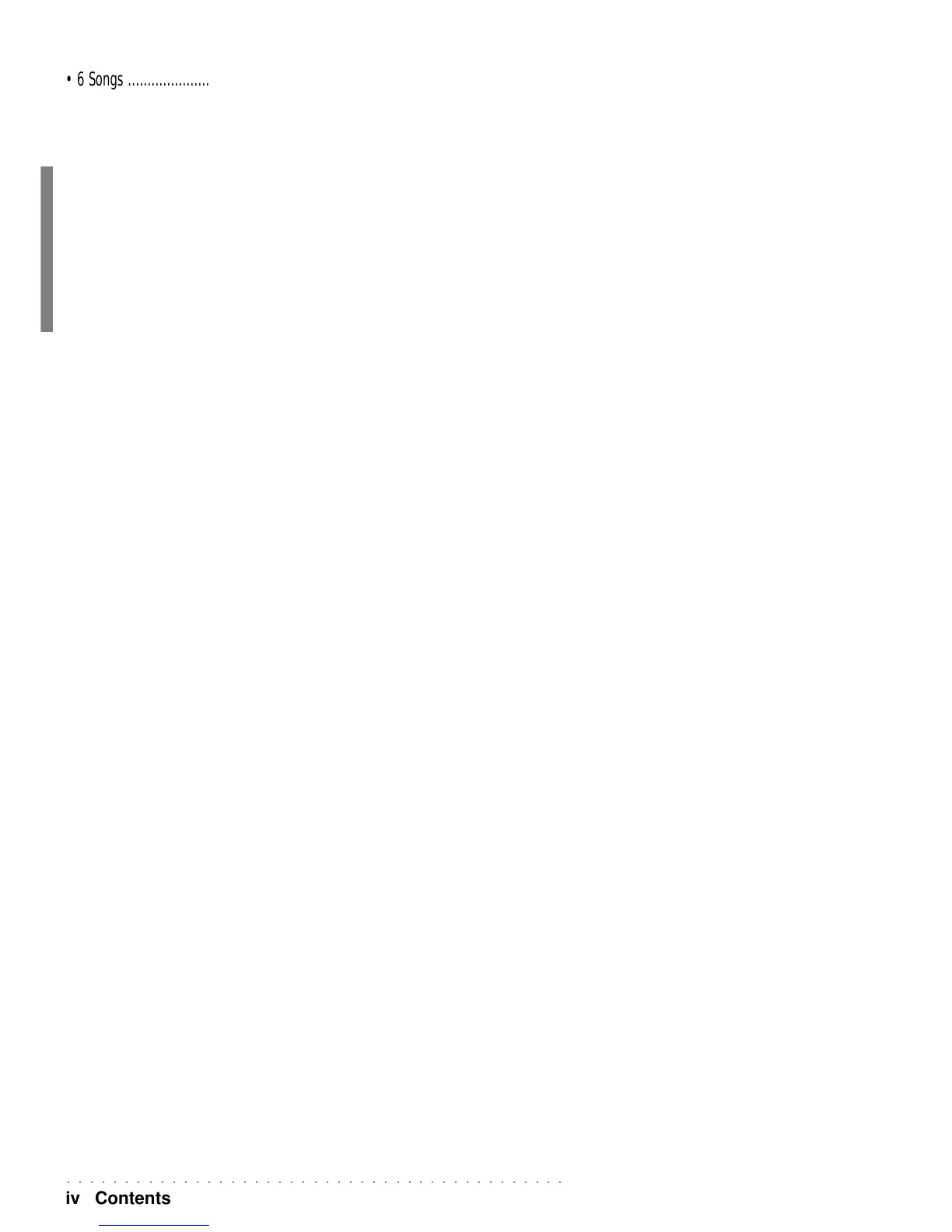○○○○○○○○○○○○○○○○○○○○○○○○○○○○○○○○○○○○○○○○○○○
iv Contents
• 6 Songs ....................................................................................................... 56
What is a Song? ......................................................................................... 56
The Song Performance .............................................................................. 56
Selecting and playing back Songs ............................................................. 56
To select a Song......................................................................................... 56
Song Playback ........................................................................................... 56
FF / REW ................................................................................................... 57
CANCELLATION of a SONG (CLEAR function) ........................................ 57
Melody off................................................................................................... 57
Play All Songs ............................................................................................ 57
Play a Song with a track in Real Time........................................................ 58
Displaying lyrics ......................................................................................... 59
• 7 Song Styles .............................................................................................. 60
Song Style Performances .......................................................................... 60
To select and playback a Song Style ......................................................... 60
Select a Song Style .................................................................................... 60
Play a Song Style in real time .................................................................... 61
Song Style Recording ................................................................................ 61
Entering the Song Style Record mode ....................................................... 61
Listen to the Song Style playback .............................................................. 62
Clear Song Style (User Song / Style) ......................................................... 63
Song Style name ........................................................................................ 63
• 8 Digital Signal Processor ............................................................................ 64
Reverb........................................................................................................ 64
Chorus........................................................................................................ 64
Assigning the effect types .......................................................................... 64
How to select the effect types .................................................................... 64
Deactivating (bypassing) the effects .......................................................... 65
Regulating the Send levels ........................................................................ 65
Revsend ..................................................................................................... 65
Chosend ..................................................................................................... 65
• 9 MIDI........................................................................................................ 66
What is MIDI?............................................................................................. 66
The Computer port ..................................................................................... 66
Tracks and MIDI channels.......................................................................... 66
MIDI Connection rules................................................................................ 67
Assigning MIDI channels............................................................................ 67
MIDI Lock ................................................................................................... 67
The Common Channel ............................................................................... 67
CHORD CHANNEL .................................................................................... 67
MIDI Numeration ........................................................................................ 68
Principal MIDI applications ......................................................................... 68
Piloting an expander (or other keyboard) with WK2................................... 68
Piloting WK2 from a MIDI accordion .......................................................... 69
Using the WK2 in Song Mode with a computer (or external sequencer) ... 70
Piloting WK2 with a Master Keyboard ........................................................ 71
SYSTEM EXCLUSIVE (Generalmusic system exclusive) ......................... 74
• 10 Sampling / Vocal Processor & Programmable Pads .................................. 75
Digital Audio Sampler ................................................................................. 75
Regulating the Mic/Line signal ................................................................... 75
Sampling procedure and selection of the sample ...................................... 75
The Sample Edit parameters ..................................................................... 76
