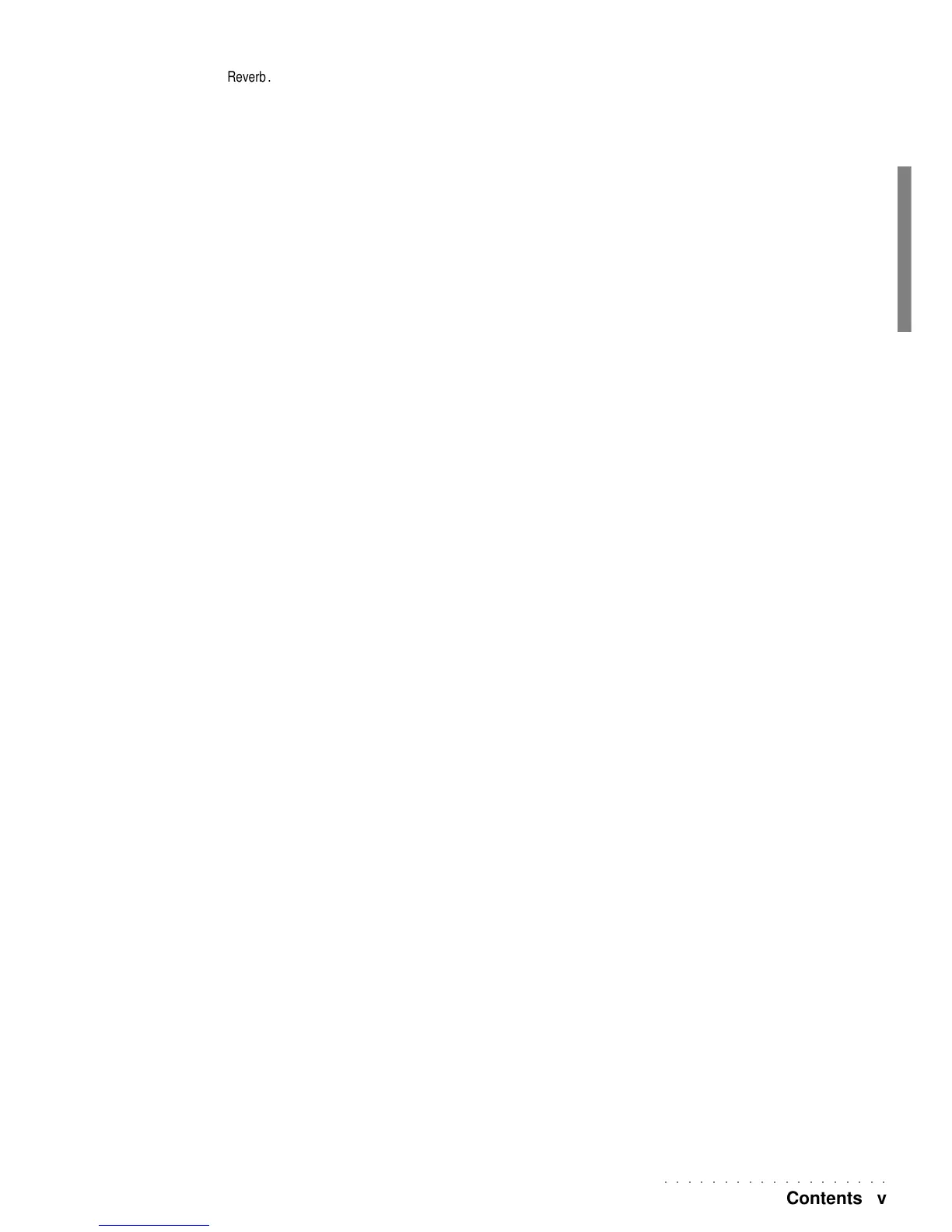○○○○○○○○○○○○○○○○○○○
Contents v
Reverb........................................................................................................ 76
Chorus........................................................................................................ 76
Volume ....................................................................................................... 76
Pan ............................................................................................................. 76
Tuning ........................................................................................................ 76
Cancelling samples .................................................................................... 77
Programmable Pads Assign ....................................................................... 78
The WK2 Pads ........................................................................................... 78
VOCAL PROCESSOR (Vocal harmonizer) ................................................ 79
Activation of the vocal processor ............................................................... 79
VOCAL PROCESSOR EDIT ..................................................................... 79
PRESET ..................................................................................................... 79
PADS (Vocal P active) ................................................................................ 80
• 11 MIDI/General ........................................................................................ 81
MIDI Dump procedure ................................................................................ 83
To receive the data ..................................................................................... 83
• Reference section
Technical specifications WK2 .............................................................. Ref. 2
Index ..................................................................................................... Ref. 3
• Appendix
Sound table WK2 ..................................................................................... A. 1
Style, Song, Performance tables.............................................................. A. 3
Reverb table ............................................................................................. A. 4
Chorus table ............................................................................................. A. 4
Drumkit table ............................................................................................ A. 5
Recognised chords- examples in the key of C ......................................... A. 8
MIDI Implementation chart ....................................................................... A. 9
Recognised Control Change messages (MIDI Controllers) ................... A. 10
Control Changes on the track ................................................................ A. 10
