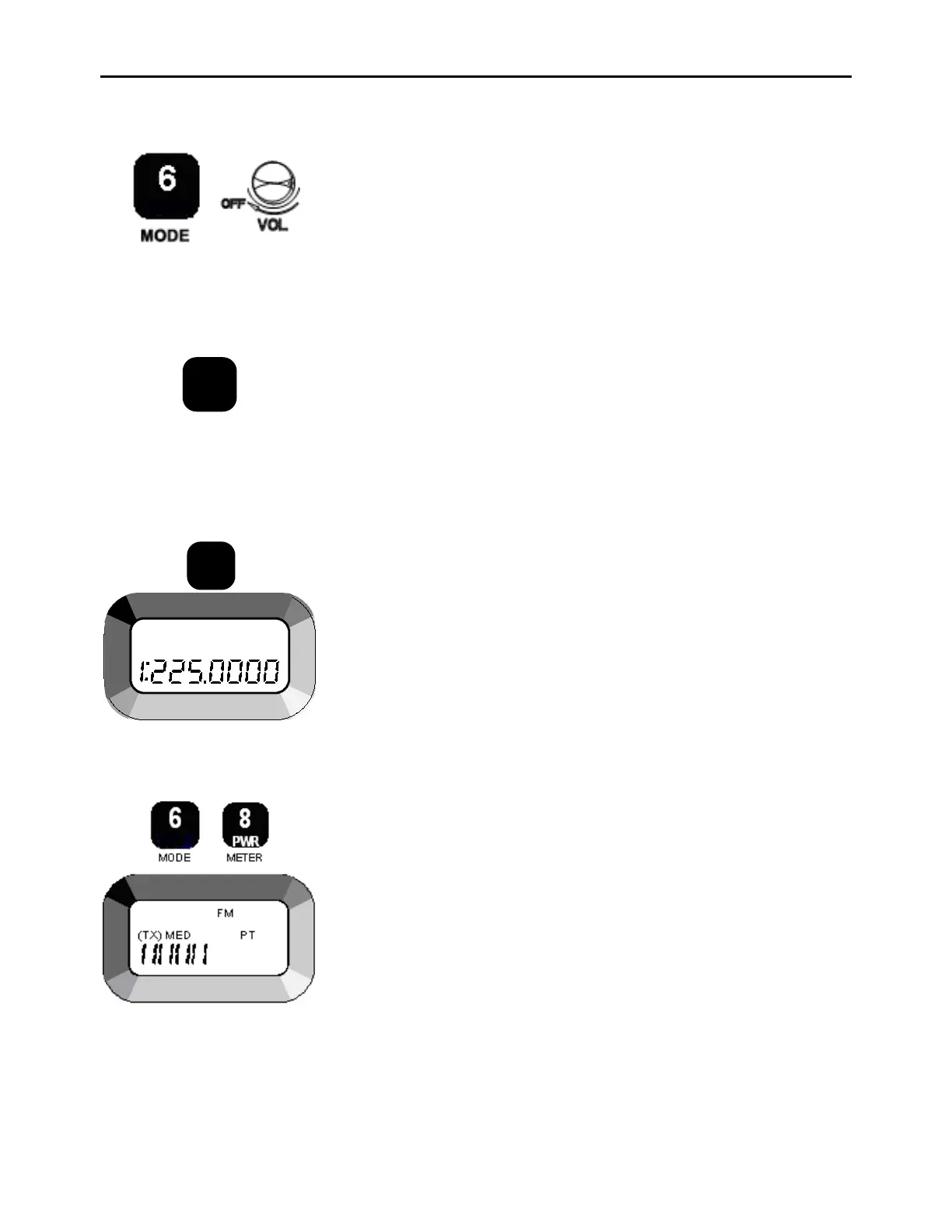General Dynamics C4 Systems URC-200 (V2)
37
4.4.2 Cancellation of Presets
To cancel presets, press the [Mode] key while powering on the radio. If
the transceiver is powered-up while the [MODE] key is pressed, The
transceiver will preset all the channel data
default values (225 MHz, PT, AM, low power
spacing). This
default condition is used as the starting point for the
following discussions.
4.4.3 Front Panel Illumination
Pressing the [LAMP] key Controls the backlighting of the display and
keyboard. Consecutive key strokes cycles through the four levels of
brightness: off (No backlighting), low, medium, and high.
When the transceiver is turned ON, the normal default from the factory
is with the backlighting off.
4.4.4 Select Speaker ON/OFF
Pressing the [SPKR] key toggles the loudspeaker ON and OFF. When
the [SPKR] key toggles the loudspeaker ON, the SPKR annunciator
will appear in the upper right corner of the display. This is to signify
that the loudspeaker has been turned ON. When the [SPKR] key toggles
the loudspeaker OFF, the SPKR annunciator will disappear.
When the transceiver is turned ON, the normal default from the factory
is with the speaker off.
4.4.5 Select Meter Mode
Press the [MODE] key and then the [METER] key to activate the
METER MODE. When the transceiver is in the receive mode, the
display becomes a signal strength meter in the form of a bar graph,
indicating the relative strength of t
he incoming receive signal. The
meter will indicate a single bar at approximately -115 dBm and be full
scale at approximately +3 dBm.
When the transceiver is in the transmit mode (PTT pressed), indicated
by the TX annunciator, the display becomes a power meter. At high
UHF frequencies its accuracy is approximately 1 Watt per bar. As
frequency decreases, the power meter may be indicating a decrease in
output power. This does not reflect a true reduction in output power.
The true output power will be within specification across the frequency
band. Press the [Mode] and [PWR] keys again to deactivate this mode.
