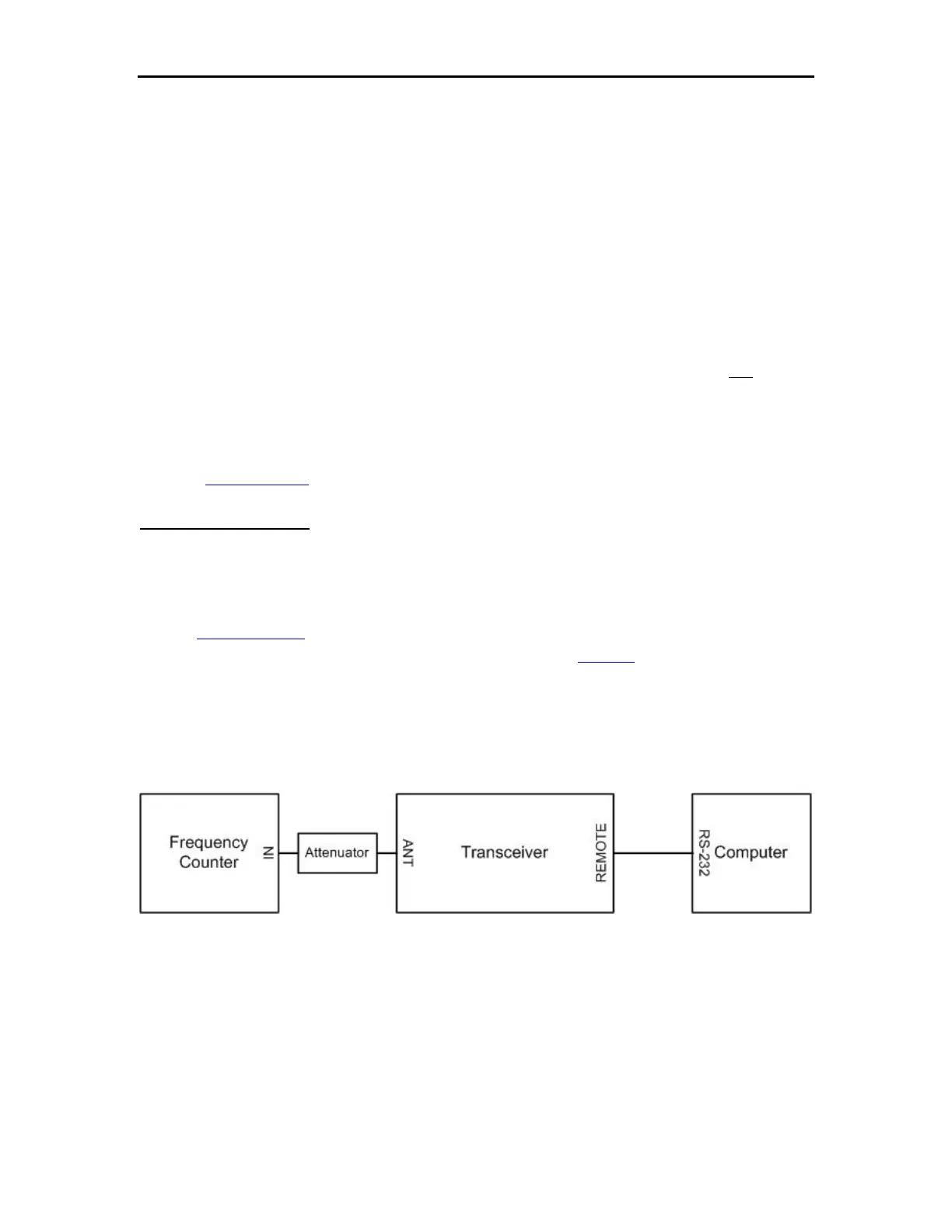General Dynamics C4 Systems URC-200 (V2)
141
APPENDIX A – URC-200 (V2) CRYSTAL WARP ADJUSTMENT
Software version 1.6 or later only. For software versions prior to 1.6 please contact
General Dynamics Customer Support.
Introduction
The warp adjustment is used to fine tune the transceiver’s frequency accuracy to within
±1ppm. This equates to ± 400 Hz at 400 MHz. To perform the procedure, the radio must
be given the Warp command via the REMOTE connector on the front panel of the radio.
This command puts the radio into the remote control state and sets the transmit frequency
to 400 MHz, AM, Plain Text mode. The transceiver’s front panel display does not
update
to show this change. The display continues to show whatever the transceiver was set to
when it received the warp command. The transceiver will revert to the original settings
when power is cycled. This will release it from the remote control state.
Refer to Paragraph 4.6 for additional remote operating procedures.
Equipment required:
• Frequency counter: HP-5383A or equivalent. Must have ≤10Hz measurement
resolution and be capable of counting 400MHz.
• Computer with RS‐232 communications port, configured in accordance with
Paragraph 4.6.
• Cable to connect computer to transceiver. Refer to
Table 8 for signals and pin
connections.
Equipment Setup:
Configure equipment as shown below.
