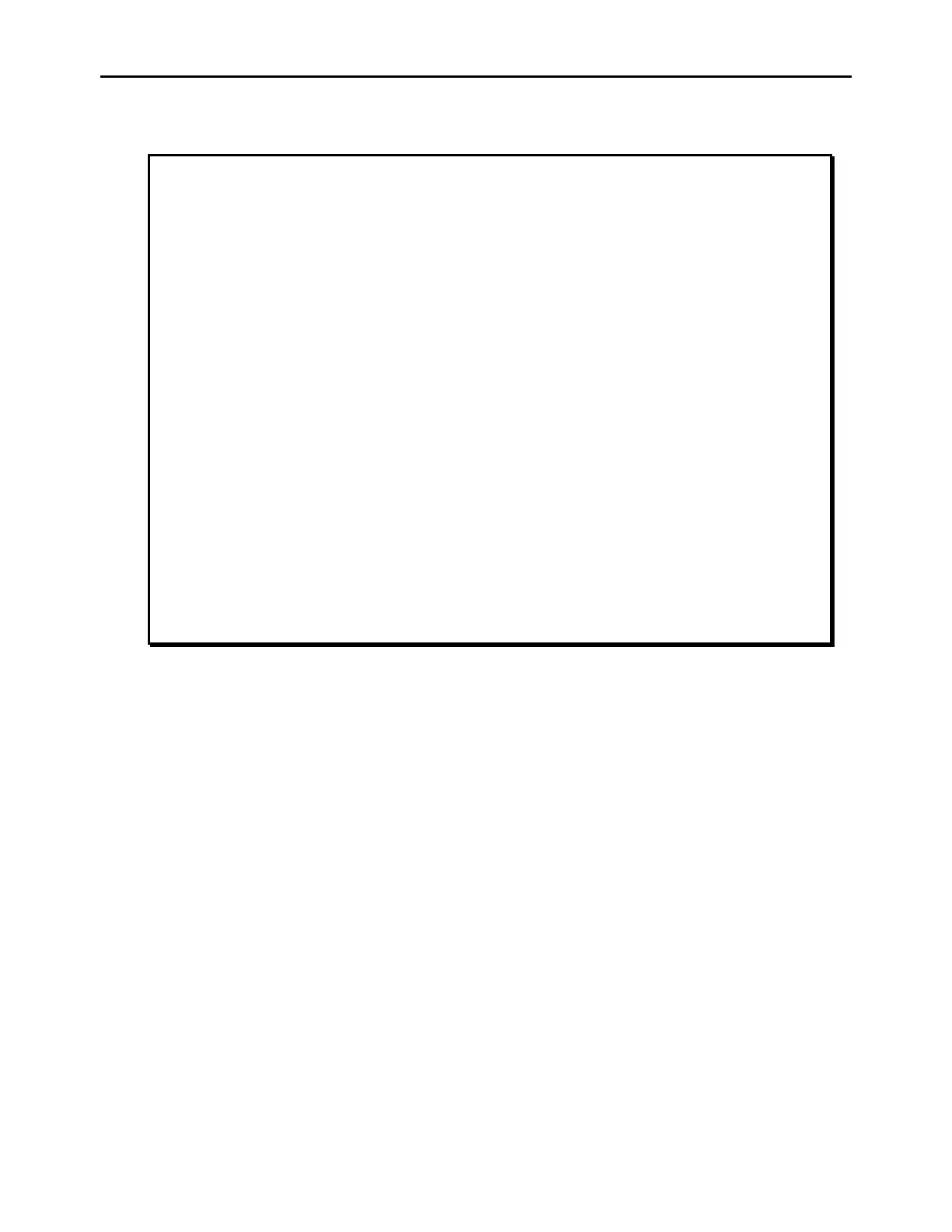General Dynamics C4 Systems URC-200 (V2)
19
WARNING
DO NOT THROW BATTERIES IN THE TRASH
Dispose of all used batteries in accordance with all manufacturer, Federal, State
and local laws and regulations.
Improper handling, reverse-current operation or high environmental
temperatures may cause internally generated heat, fire, or toxic materials and
gasses to be released from the battery.
The following precautions must be strictly observed to prevent injury to
personnel or damage to equipment:
• DO NOT heat, incinerate, crush, puncture, disassemble or mutilate the
batteries.
• DO NOT recharge primary (Non- rechargeable) batteries.
• DO NOT store in equipment during periods of non-use for more than 30
days.
• DO follow all safety instructions that come with the batteries or printed on
them.
• TURN OFF the equipment immediately if you (1) detect that the battery
compartment is becoming unduly hot, (2) hear battery cells venting (hissing), or
(3) smell irritating sulfur dioxide gas. Remove the battery only after it is cool
(after 30 to 60 minutes), and dispose of it by following approved procedures.
To replace batteries and install battery pack onto the transceiver:
1. Ensure the transceiver is turned off by turning VOL/OFF control to OFF.
2. Set transceiver face down on the front panel handles as shown in Figure 4.
3. Place the battery pack onto the rear skirt of the transceiver, fastening it into place with
the two latches located on the side of the transceiver to secure the UIB-100 case into
place.
2.2.1 Attaching the Handset
To attach the handset to the HDST connector, push the handset connector firmly into the mating
connector on the transceiver and turn clockwise. The O-ring seal on the handset may require
considerable force before it is possible to rotate the mating connector clockwise into a locked
position.
2.2.2 Attaching the Antenna
Before attaching the UVU-100 LOS antenna to the transceiver, verify the ball and swivel joint at
the mounting base of the antenna is free to swivel. If it is not free, then loosen the swivel clamp
ring from the collar ring. These two rings are located at the antenna base.
