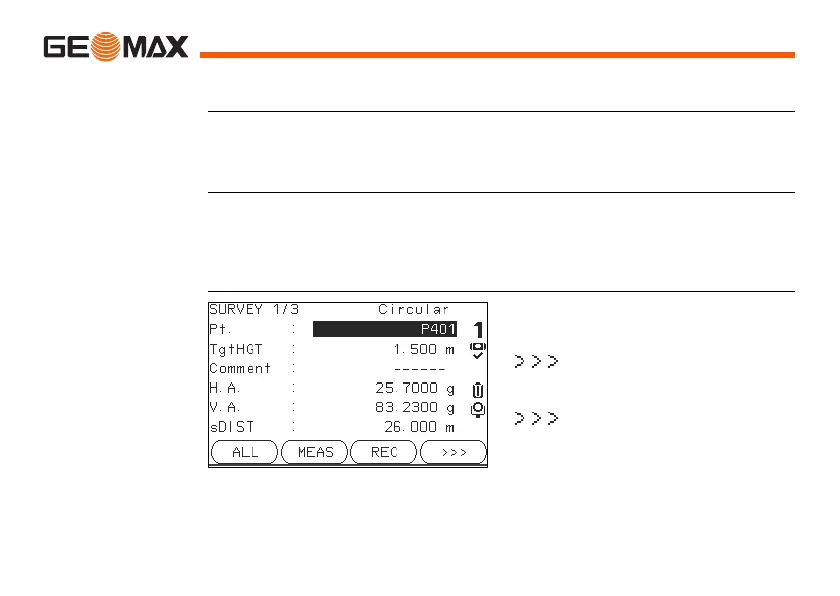Zoom | 102Applications
9.2 Survey
Description Survey is an application used for the measurement of an unlimited number of
points. It is comparable to Survey from the MAIN MENU, but includes pre-
settings for the job, station and orientation prior to beginning a survey.
Access 1) Select Apps from the MAIN MENU.
2) Select Survey from the APPS menu.
3) Complete application pre-settings. Refer to "8 Applications - Getting
Started".
SURVEY
I Pt
To switch between individual and
current point numbers.
CODING
To find/enter codes. Refer to "7
Coding".
