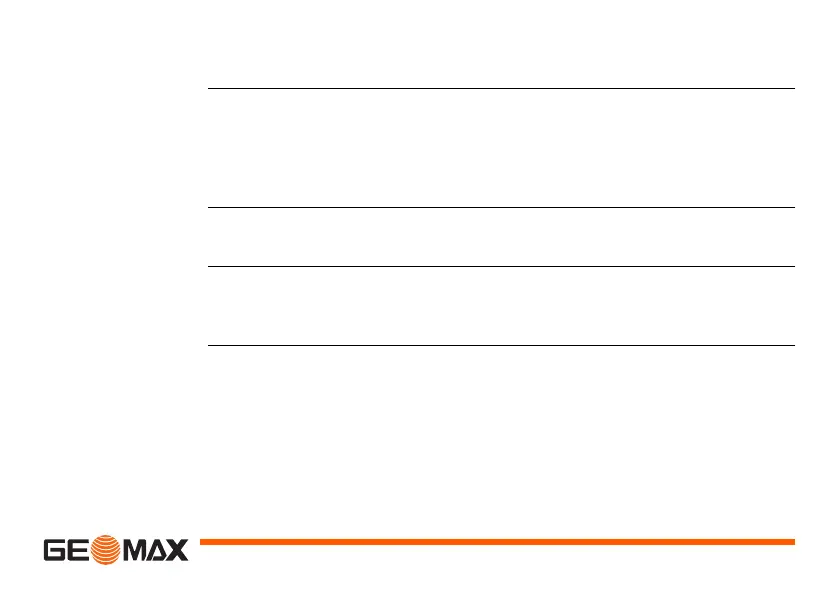Tools Zoom | 69
5.4 Loading Software
Description To load application software or an additional language, connect the instrument
to GGO via the serial interface and load using "GGO - Software Upload". Refer
to the GGO online help for further information.
For Zoom 30 instruments, the software can be loaded via a USB memory stick.
This process is described below.
Access 1) Select Tools from the MAIN MENU.
2) Select Load FW from the TOOLS MENU.
)
• Load FW is only an option on the TOOLS MENU for Zoom 30 instruments.
• Never disconnect the power supply during the system upload process. The
battery must be at least 75% capacity before commencing the upload.
Loading firmware
and languages
step-by-step
1) To load firmware and languages: Select Zoom Firmware. The Select File
screen will appear.
To load only languages: Select Zoom Languages only and skip to step 4.
2 Select the firmware file from the system folder of the USB memory stick.
All firmware and language files must be stored in the system folder to be
transferred to the instrument.
3 Press OK.
