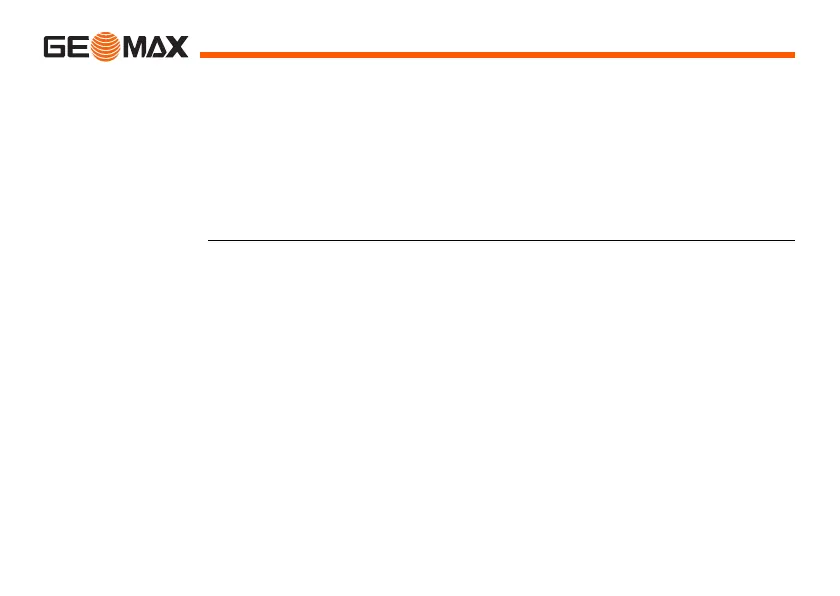Zoom | 70Tools
4The Upload Languages screen will appear displaying all language files in
the system folder of the USB memory stick. Select Yes or No for a
language file to be uploaded. At least one language must be set to Yes.
5 Press OK.
6 Press Yes on the power warning message to proceed and upload the
firmware and/or selected languages.
7 Once successfully loaded, the system will shutdown and restart again auto-
matically.
