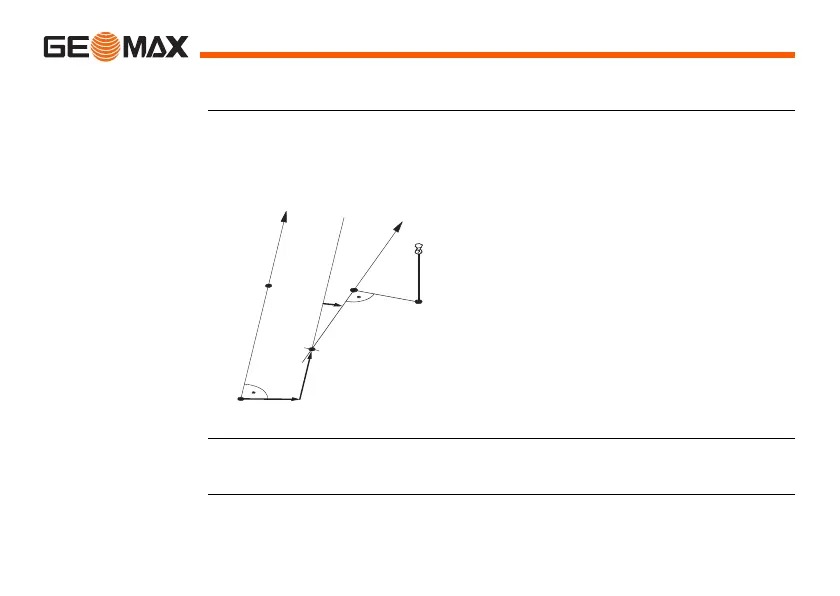Zoom | 106Applications
9.3.3 Defining the Reference Line
Description The base line can be offset from, either longitudinally, in parallel or vertically,
or be rotated around the first base point. This new line created from the offsets
is called the reference line. All measured data refers to the reference line.
Reference line
Access After completing the measurements required for defining the base line, the
REFERENCE LINE screen will appear.
BP Base point
BL Base line
RP Reference point
RL Reference line
Off Parallel offset
L Longitudinal offset
RRotation parameter
