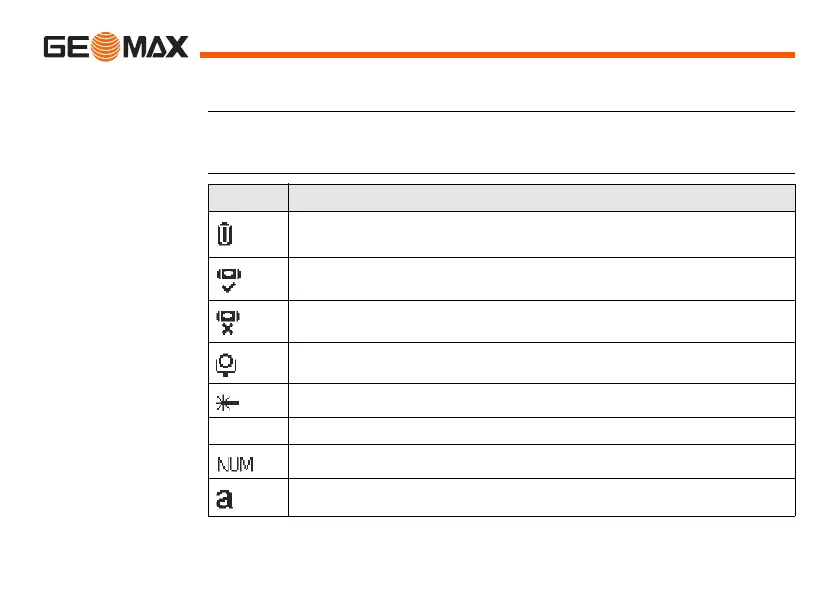Zoom | 22User Interface
2.3 Status Icons
Description The icons provide status information related to basic instrument functions.
Depending on the firmware version, different icons are displayed.
Icons
Icon Description
The battery symbol indicates the level of the remaining battery
capacity, 75% full shown in the example.
Compensator is on.
Compensator is off.
IR EDM mode for measuring to prisms and reflective targets.
RL EDM mode for measuring to all targets.
! Offset is active.
Keypad is set to numeric mode.
Keypad is set to alphanumeric mode.
