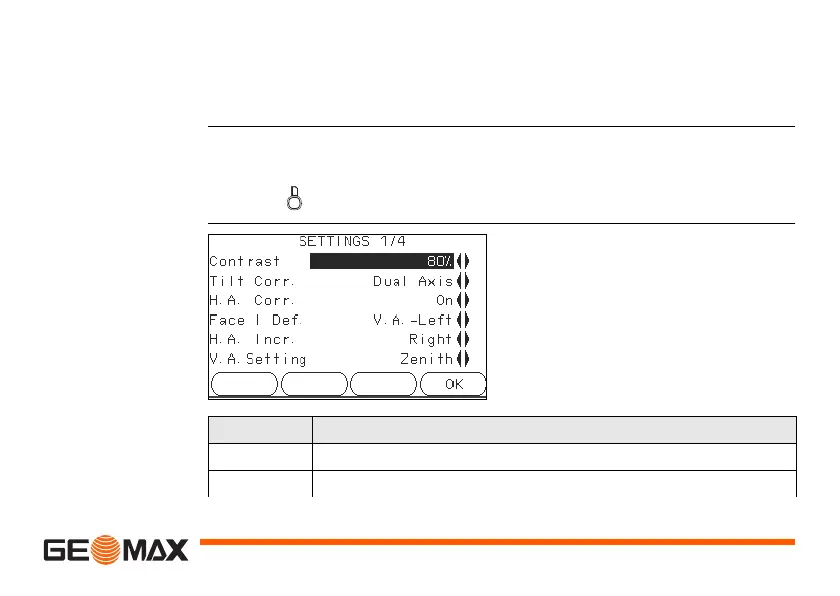Settings Zoom | 47
4 Settings
4.1 General Settings
Access 1) Select Settings from the MAIN MENU.
2) Select General from the SETTINGS menu.
3) Press to scroll through the screens of available settings.
SETTINGS
DelLng
To delete a selected language.
Field Description
Contrast 0% to 100% Sets the display contrast in 10% steps.
Tilt Corr. Off Tilting compensation deactivated.
