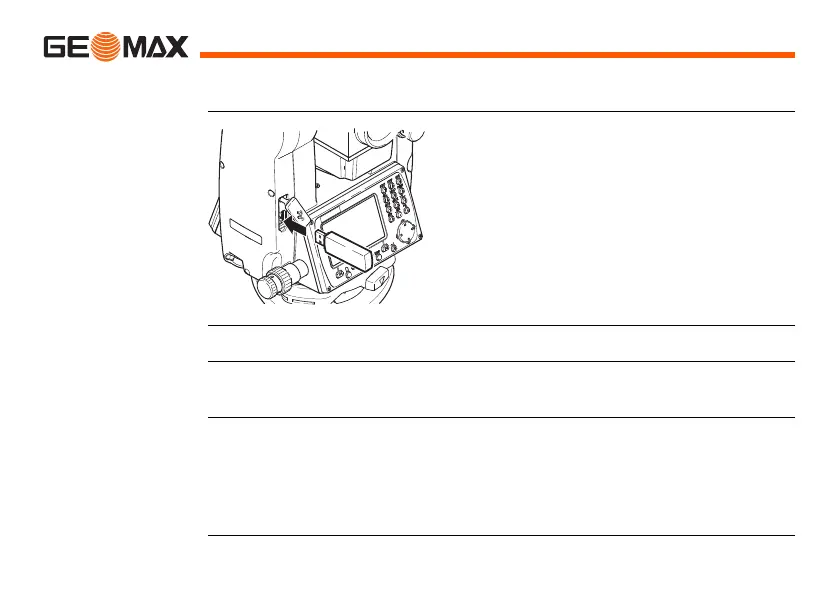Zoom | 172Data Management
10.4 Working with a USB Memory Stick
Insert a USB
memory stick
step-by-step
)
Always return to the MAIN MENU before removing the USB memory stick.
)
GeoMax cannot be held responsible for data loss or any other error that may
occur when using a USB memory stick.
)
• Keep the USB memory stick dry.
• Use it only within the specified temperature range.
• Protect the USB memory stick from direct impacts.
Failure to follow these instructions could result in data loss and/or permanent
damage to the USB memory stick.
Lift the lid covering the USB host port on the
Zoom 30 instrument.
Insert the USB memory stick into the USB
host port.
