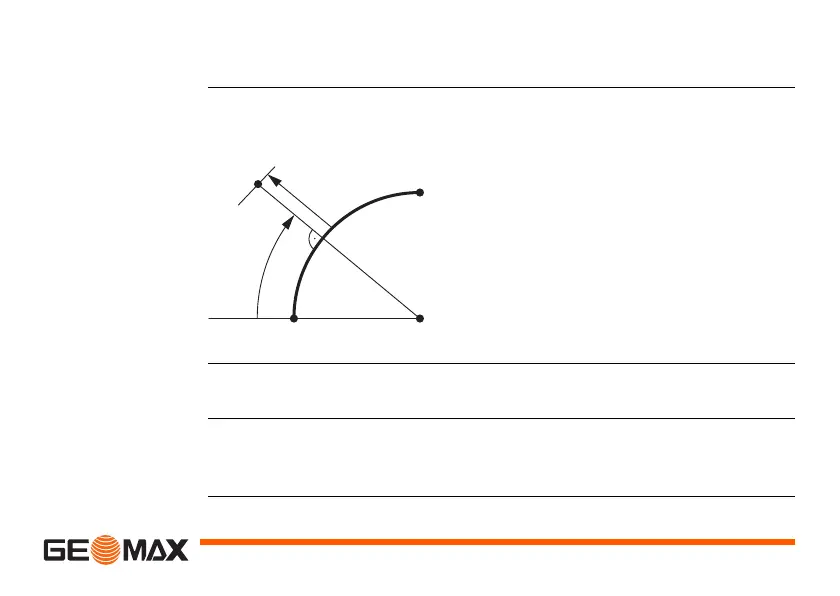Applications Zoom | 117
9.4.2 Defining the Reference Arc
Description The reference arc can be defined by a center point and start point, or a start
point, end point, and radius. All points can be either measured, manually
entered, or selected from the memory.
)
All arcs are defined in a clockwise direction and all calculations are made in two
dimensions.
Access Select Arc and then the method to define the arc by:
• Start-/ Centre Pt.
• Start-/ End Pt/ Rad.
SP Start point
EP End point
CP Center point
R Radius of arc
L Distance from start of arc, following
curve
Off Perpendicular distance from arc
