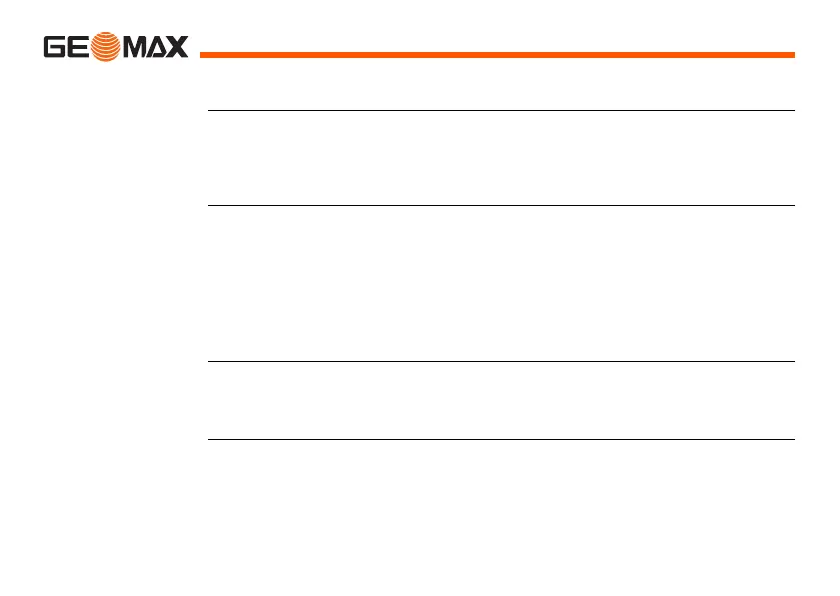Zoom | 158Applications
9.11.2 Layout
Description Search or enter points for setting out relative to the defined construction line.
The on-screen graphics show the position of the prism relative to the set out
point. Below the graphic, the exact values are displayed, combined with arrows
to show the direction for setting out the point.
)
• Be aware that the line start point and the line end point are measured in
the previous coordinate system. When setting out these points they appear
in the old system and appear as shifted.
• During use of the application the previous orientation and station parame-
ters will be replaced by the new calculated ones. The line start point will be
set to E=0, N=0.
• The height of the line start point is always used as the reference height!
Access • Either, select New line from the Construction pre-settings screen and
measure start and end points of the line.
• Or, select Continue with line from the Construction pre-settings screen.
