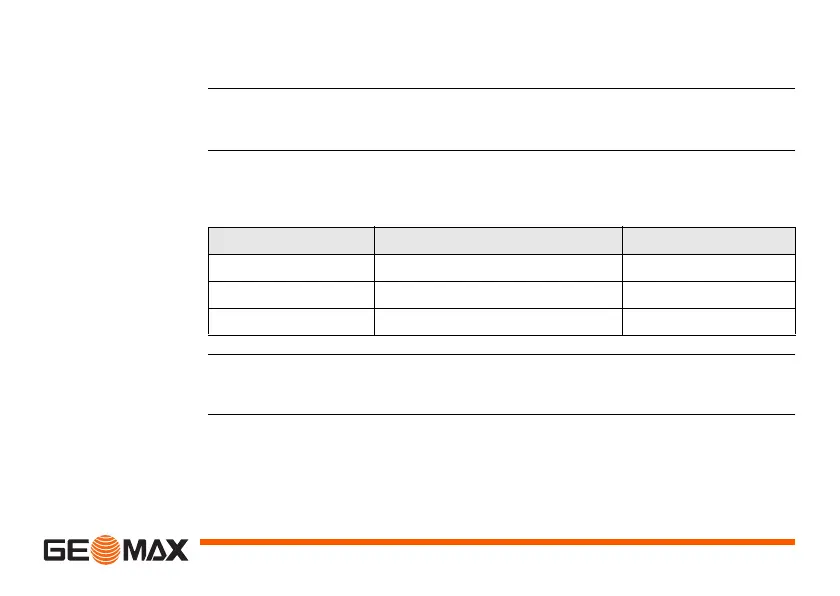Data Management Zoom | 169
10.3 Importing Data
Description For Zoom 30 instruments, data can be imported to the internal memory of the
instrument via a USB memory stick.
Importable data
formats
When importing data, the instrument automatically stores the file in a direc-
tory folder based on the file extension. The following data formats can be
imported:
Access 1) Select Transfer from the MAIN MENU.
2) Select Import Data.
Data Type File extension Recognised as
GSI .gsi Known points
Format .frt Format file
Codelist .cls Codelist file
