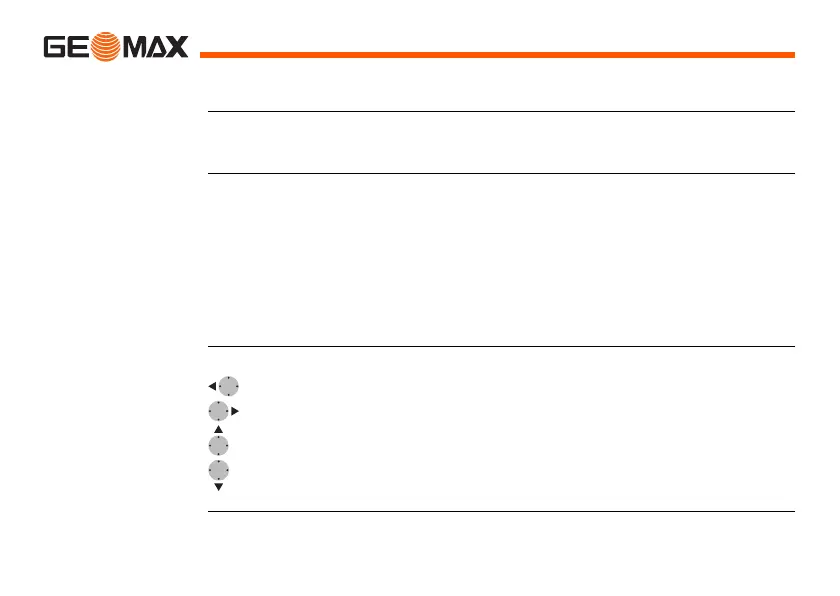Zoom | 26User Interface
2.5 Operating Principles
Turn instrument
on/off
Use the On/Off key.
Alphanumeric
keypad
The alphanumerical keypad is used to enter characters directly into editable
fields.
• Numeric fields: Can only contain numerical values. By pressing a key of
the keypad the number will be displayed.
• Alphanumeric fields: Can contain numbers and letters. By pressing a key
of the keypad the first character written above that key will be displayed.
By pressing several times you can toggle through the characters. For
example: 1->S->T->U->1->S....
Edit fields
)
ESC Deletes any change and restores the previous value.
Moves the cursor to the left
Moves the cursor to the right.
Inserts a character at the cursor position.
Deletes the character at the cursor position.
