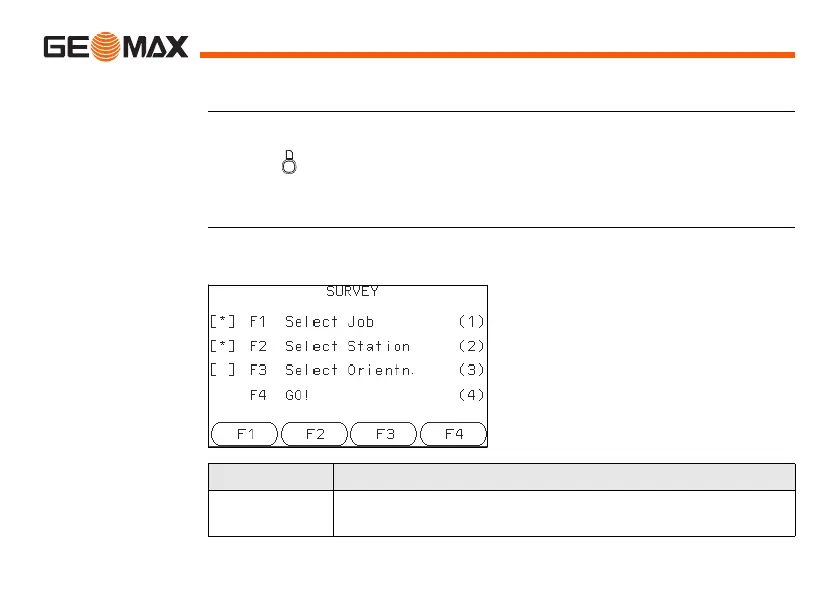Zoom | 88Applications - Getting Started
8.2 Starting an Application
Access 1) Select Apps from the MAIN MENU.
2) Press to move through the screens of available applications.
3) Press a function key, F1 - F4, to select the specified application in the
APPS menu.
Pre-settings
screens
Pre-settings for Survey is shown as an example. Any additional settings for
particular applications are explained within the chapters for those applications.
[ • ] = Setting has been made.
[ ] = Setting has not been made.
F1-F4
To select menu item.
Field Description
Select Job To define the job where data will be saved. Refer to "8.3
Selecting the Job".
