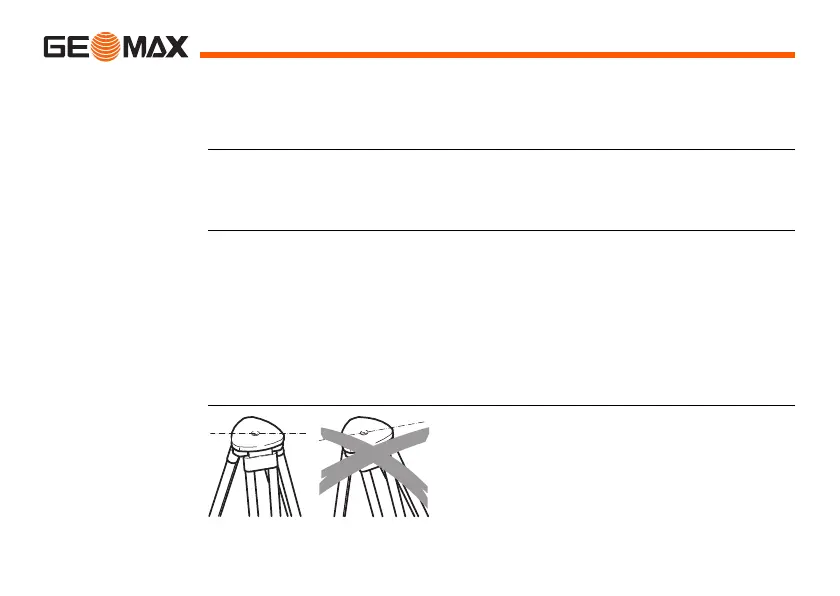Zoom | 30Operation
3Operation
3.1 Instrument Setup
Description This topic describes an instrument setup over a marked ground point using the
laser plummet. It is always possible to set up the instrument without the need
for a marked ground point.
)
Important features
• It is always recommended to shield the instrument from direct sunlight and
avoid uneven temperatures around the instrument.
• The laser plummet described in this topic is built into the vertical axis of
the instrument. It projects a red spot onto the ground, making it appreci-
ably easier to center the instrument.
• The laser plummet cannot be used in conjunction with a tribrach equipped
with an optical plummet.
Tripod
)
When setting up the tripod pay atten-
tion to ensuring a horizontal position of
the tripod plate. Slight corrections of
inclination can be made with the foot
screws of the tribrach. Larger correc-
tions must be done with the tripod legs.
