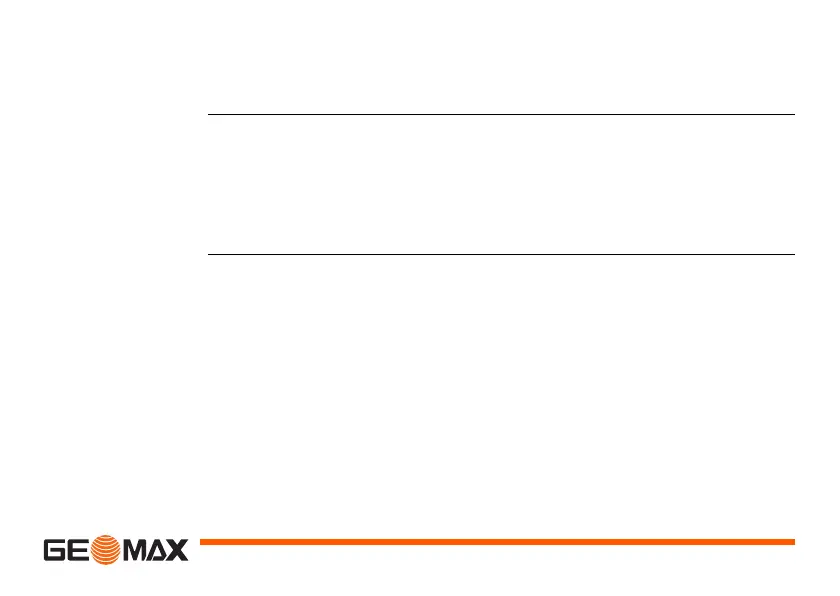User Interface Zoom | 29
Wildcard search The wildcard search is indicated by a "*". The asterisk is a place holder for any
following sequence of characters. Wildcards should be used if the point number
is not fully known, or to search for a batch of points.
Examples of
point searches
* All points are found.
A All points with exactly the point number "A" are found.
A* All points starting with "A" are found, for example, A9, A15, ABCD, A2A.
*1 All points containing only one "1" are found, for example, 1, A1, AB1.
A*1 All points starting with "A" and containing only one "1" are found, for
example, A1, AB1, A51.
