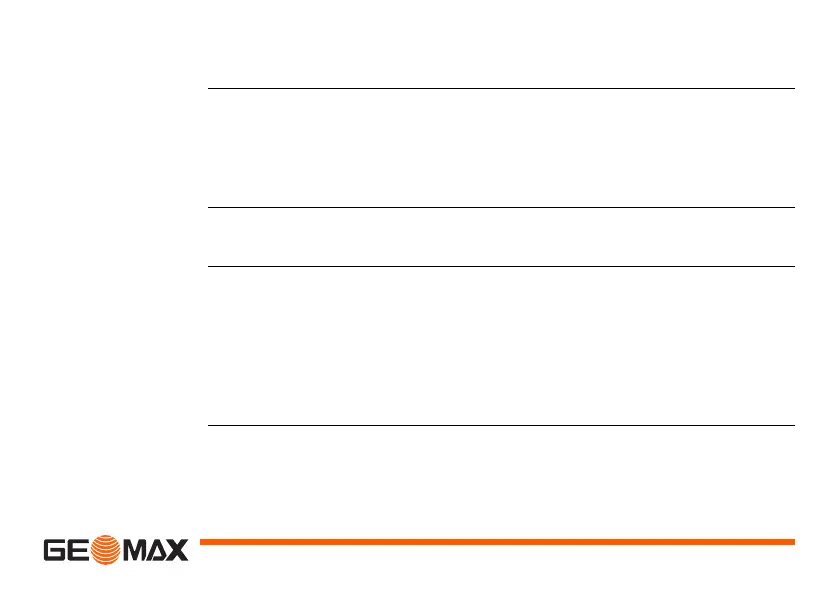Tools Zoom | 65
5.2 Auto Start Routine
Description Through the Auto Start tool, it is possible to record a user defined sequence of
key presses so that, after switching on the instrument, a particular screen can
be displayed after the Level & Plummet screen instead of the MAIN MENU.
For example, the general SETTINGS screen for configuring the instrument
settings.
Access 1) Select Tools from the MAIN MENU.
2) Select Auto St. from the TOOLS MENU.
Auto start step-
by-step
1) Press REC in the AUTO START screen.
2) Press OK to confirm the information message and begin the recording
process.
3) The next key presses are stored, up to a maximum of 16. To end the
recording press ESC.
4) If the auto start Status: is set to On, the stored key presses will be
executed automatically after switching on the instrument.
)
The automatic start routine has the same effect as pressing the keys manually.
Certain instrument settings can not be made in this way. Relative entries such
