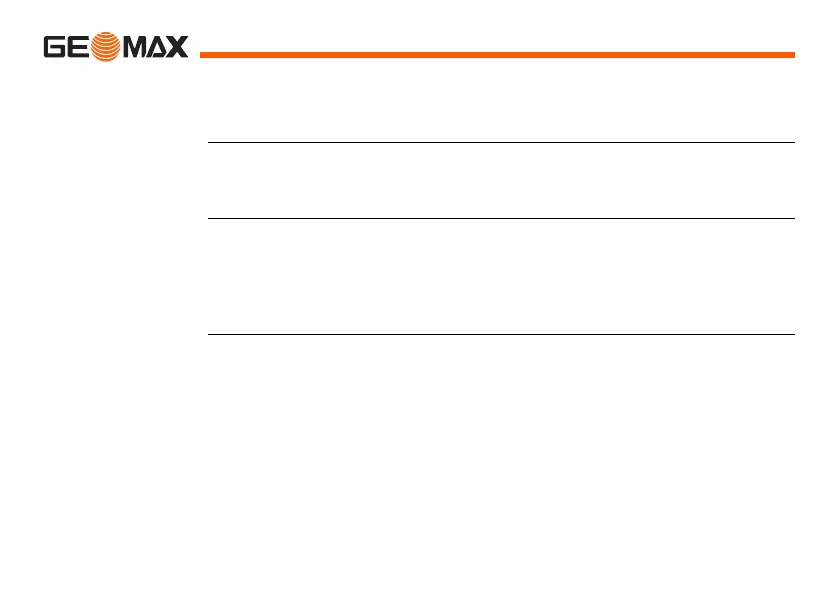Zoom | 94Applications - Getting Started
8.5 Selecting the Orientation
8.5.1 Overview
Description All measurements and coordinate computations are referenced to the orienta-
tion of the set station. The orientation can be entered manually or determined
from points that are either measured or selected from the memory.
Access Select Select Orientn. in the Pre-settings screen and choose:
• Angle To enter a new bearing. Refer to "8.5.2 Manual Orientation".
• Coordinates To calculate and set the orientation using existing coor-
dinates. A maximum of five target points can be used. Refer to "8.5.3
Orientation with Coordinates".
