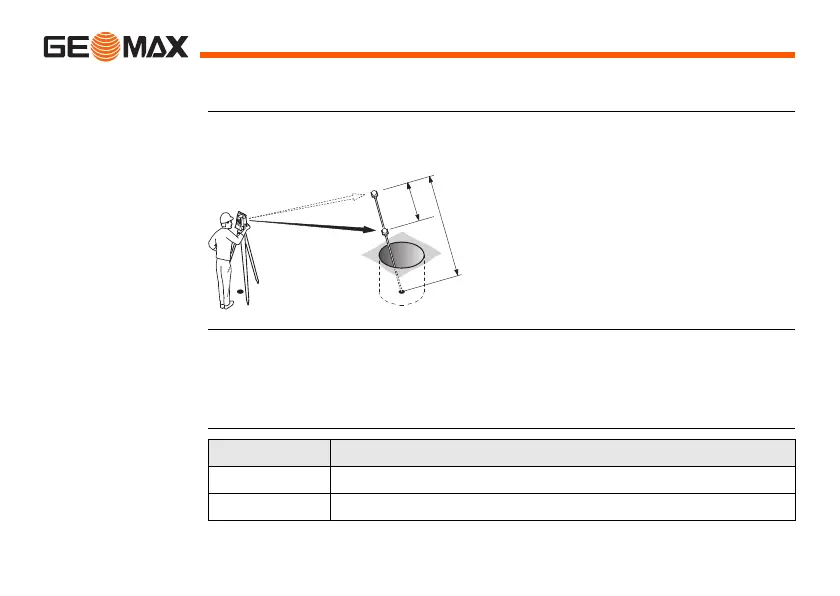Zoom | 78Functions
6.4 2 Dist. Offset
Description This function is used for measurements to a point that is not directly visible,
using a special 2 Dist. Offset pole.
Access 1) Press FNC when within any application.
2) Select 2 Dist. Offset from the FUNCTIONS menu.
Next step
If required, press POLE to define the pole or EDM settings.
POLE SETTINGS
1 E, N, H of Target Point
2Pole Length
3Distance P1-P2
Field Description
Mode Changes the EDM Mode.
Type Changes the prism type.
