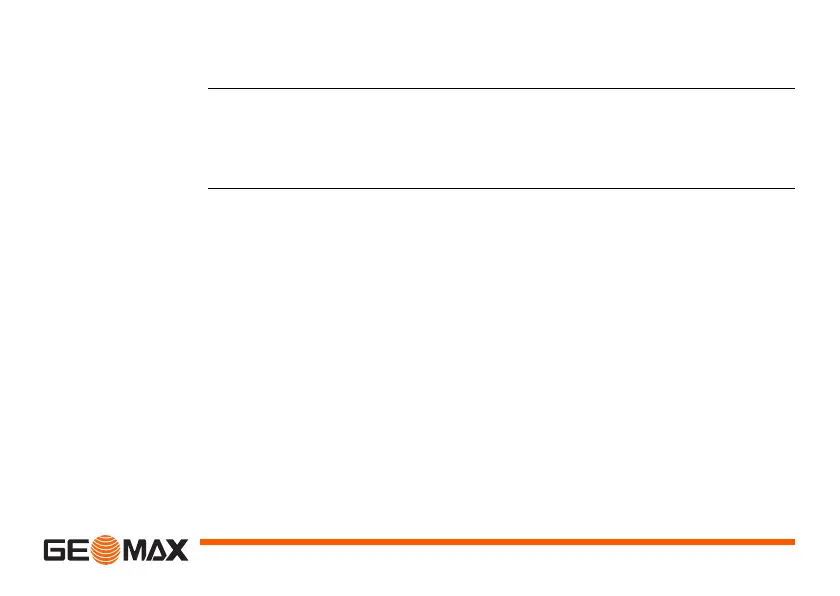Data Management Zoom | 173
10.5 Working with Bluetooth
Description Zoom 30 instruments can communicate with external devices via a Bluetooth
connection. The instrument Bluetooth is a slave only. The Bluetooth of the
external device will be the master, and therefore will control the connection
and any data transfer.
Establishing a
connection step-
by-step
1) On the instrument ensure that the communication parameters are set to
Bluetooth and On. Refer to "4.3 Communication Settings".
2) Activate Bluetooth on the external device. The steps required depend on
the Bluetooth driver and other device specific configurations. Refer to the
device user manual for information on how to configure and search for a
Bluetooth connection.
The instrument will appear on the external device.
3 Some devices ask for the identification number of the Bluetooth. The
default number for a Zoom Bluetooth is 0000. This can be changed by:
•Select Settings from the MAIN MENU.
•Select Comm. from the SETTINGS menu.
•Press BTCode from the COMMUNICATION SETTINGS screen.
• Enter a new Bluetooth code in BT-Code:
• Press OK to confirm the new Bluetooth code.
