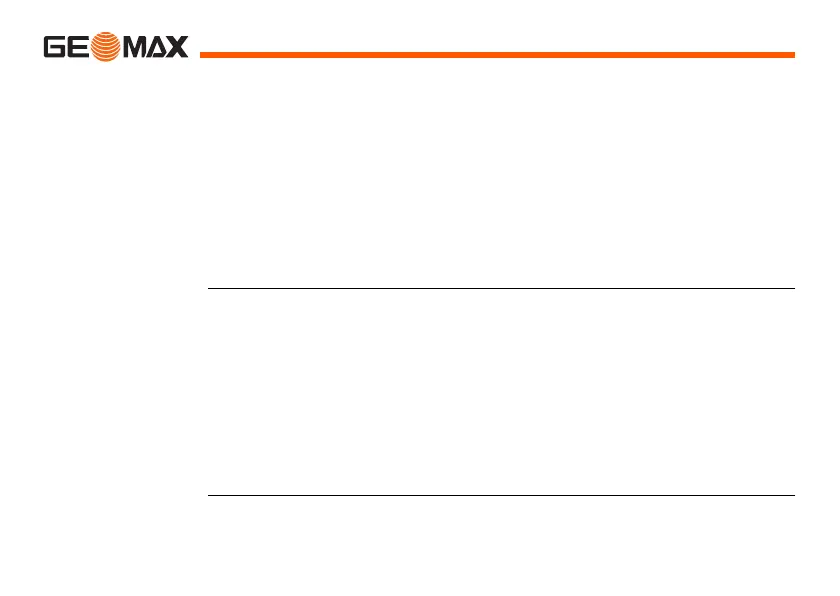Zoom | 174Data Management
4 When the external Bluetooth device has located the instrument for the first
time, a message will display on the instrument stating the name of the
external device and requesting confirmation that connection to this device
should be allowed.
• Press YES to allow, or
• Press NO to disallow this connection
5 The instrument Bluetooth sends out the instrument name and serial
number to the external Bluetooth device.
6 All further steps must be made in accordance to the user manual of the
external device.
Transferring data
via Bluetooth
Using GGO Data Exchange Manager, data files can be transferred from the
instrument to a local folder via the Bluetooth connection. The transfer is made
through the serial port configured on the computer as the Bluetooth Serial
Port, however, for faster data transfer speeds we recommend using the USB
or RS232 connections.
For more information about GGO Data Exchange Manager refer to the compre-
hensive online help.
For transferring data using other external devices or software programs, refer
to the user manual of the device or software. The Zoom 30 Bluetooth does not
establish or manage the data transfer.
