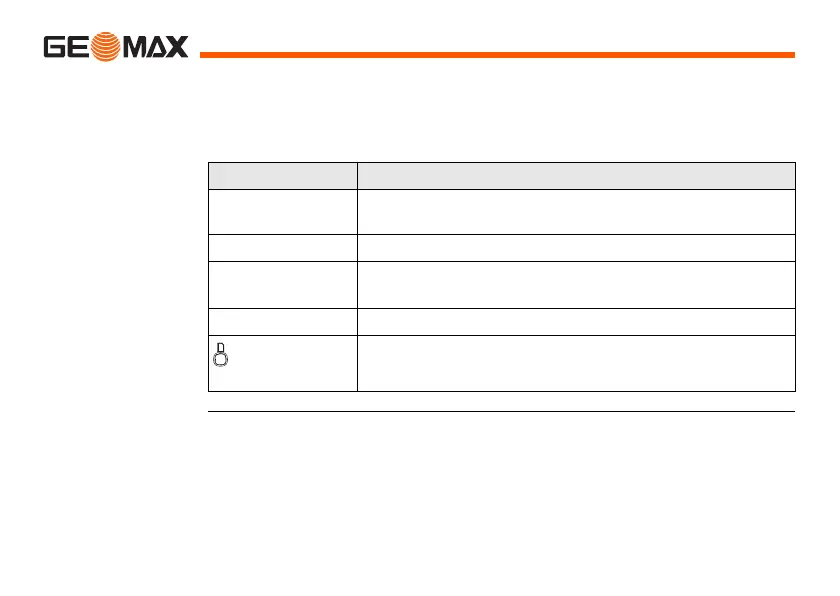Zoom | 68Tools
SOFTWARE-
INFORMATION
)
Before selecting FORMAT, to format the internal memory, ensure that
all important data is first transferred to a computer. Jobs, formats,
codelists, configuration files, uploaded languages and firmware will be
deleted by formatting.
Field Description
Zoom-FW. Versi Displays the firmware version number installed on the
instrument.
Build Displays the build number of the firmware.
Current Lang Displays the current language and version number
selected for the instrument.
EDM-Firmware Displays the version number of the EDM firmware.
Application
Information
Displays a list of the applications available on the instru-
ment.
