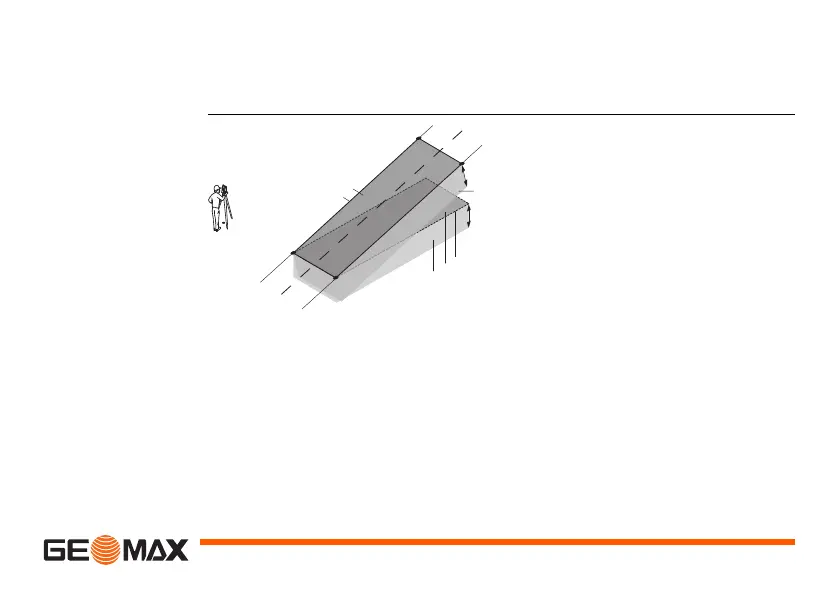Applications Zoom | 153
)
The 2D area is calculated and displayed once three points have been measured
or selected. The 3D area is calculated once the sloped reference plane is
defined by three points.
Graphical repre-
sentation
P0 Instrument station
P1 Target point which defines the
sloped reference plane
P2 Target point which defines the
sloped reference plane
P3 Target point which defines the
sloped reference plane
P4 Target point
a Constant height
b Perimeter (3D), polygonal length from the start point to the current meas-
ured point of the area (3D)
c Area (3D), projected onto the sloped reference plane
dVolume (3D) = a x c
e Perimeter (2D), polygonal length from the start point to the current meas-
ured point of the area (2D)
f Area (2D), projected onto the horizontal plane
gVolume (2D) = f x a
P1
a
a
P2
P3
P4
P0
c
d
b
f
e
g
