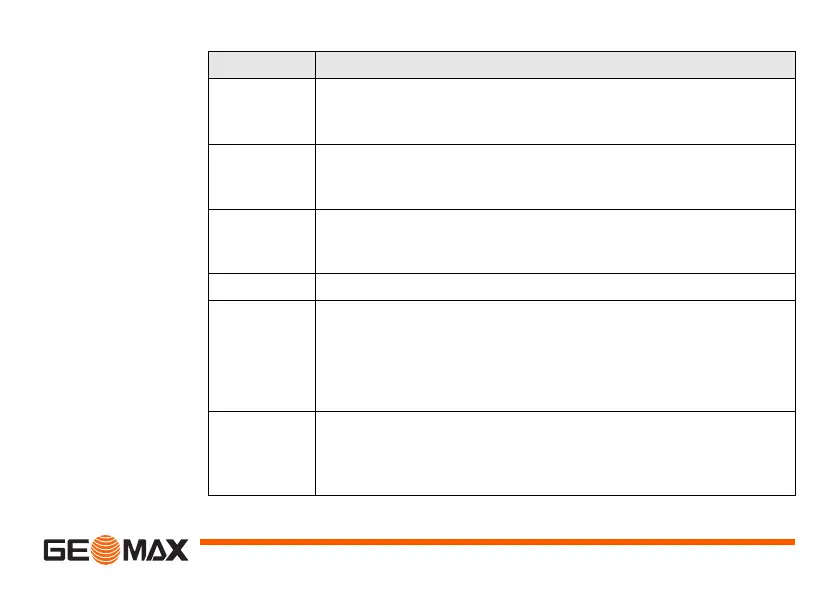Data Management Zoom | 163
Known
points
To view, create, edit and delete known points. Valid fixed
points contain at least the point ID and the coordinates E, N or
H.
Observa-
tions
To view and delete observation data. Observation data avail-
able in the internal memory can be searched for via a specific
point search, or by viewing all points within a job.
Code
Library
To view, create, edit and delete codes. To each code a descrip-
tion and a maximum of 8 attributes with up to 16 characters
each can be assigned.
Formats To view and delete data format files.
Erase Job
Memory
To delete individual jobs, known points and measurements of
a specific job or all jobs in the memory.
)
Deleting the memory cannot be undone. After
confirming the message all data is permanently
deleted.
Memory
Info
Displays job specific memory information such as the number
of stored stations and known points within a job, the number
of recorded data blocks, for example measured points, or codes
within a job, and the memory space occupied.
Menu item Description
