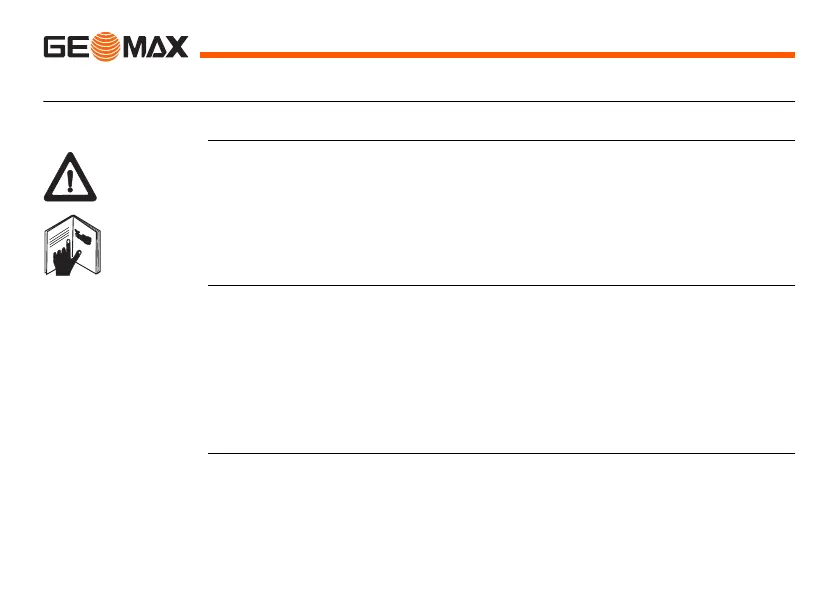Zoom | 2Introduction
Introduction
Purchase Congratulations on the purchase of a GeoMax Zoom instrument.
This manual contains important safety directions as well as instructions for
setting up the product and operating it. Refer to "13 Safety Directions" for
further information.
Read carefully through the User Manual before you switch on the product.
Product identifi-
cation
The type and serial number of your product are indicated on the type plate.
Enter the type and serial number in your manual and always refer to this infor-
mation when you need to contact your agency or GeoMax authorised service
workshop.
Type: _____________________________________
Serial No.: _____________________________________
