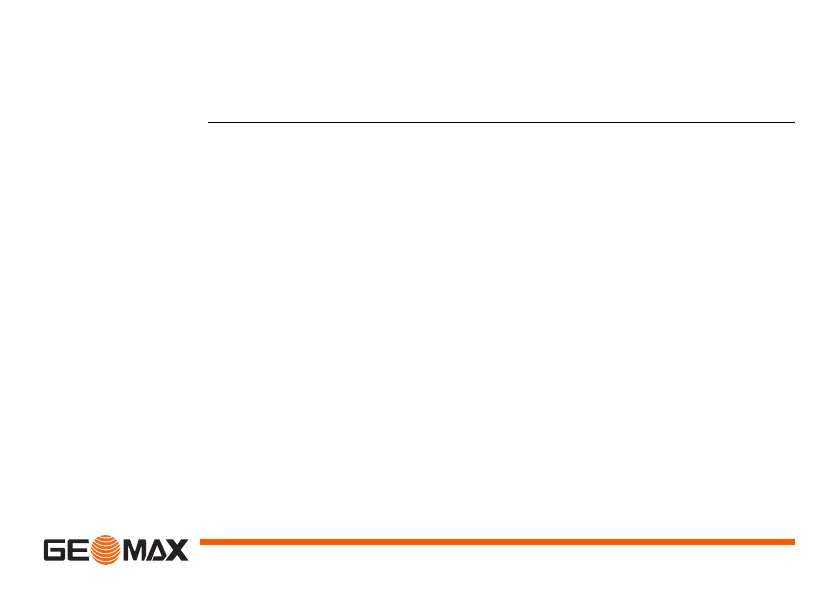Operation Zoom | 33
7 Center the instrument precisely over the ground point by shifting the
tribrach on the tripod plate (2).
8 Repeat steps 6 and 7 until the required accuracy is achieved.
Level up with the
electronic level
step-by-step
The electronic level can be used to precisely level up the instrument using the
footscrews of the tribrach.
1) Turn the instrument until it is parallel to two footscrews.
2) Center the circular level approximately by turning the footscrews of the
tribrach.
3) Turn on the instrument, and, if tilt correction is set to 1- or 2-axis, the laser
plummet will be activated automatically, and the Level & Plummet screen
appears. Otherwise, press FNC from within any application and select
Level & Plummet.
)
The bubble of the electronic level and the arrows for the rotating
direction of the footscrews only appear if the instrument tilt is
inside a certain levelling range.
