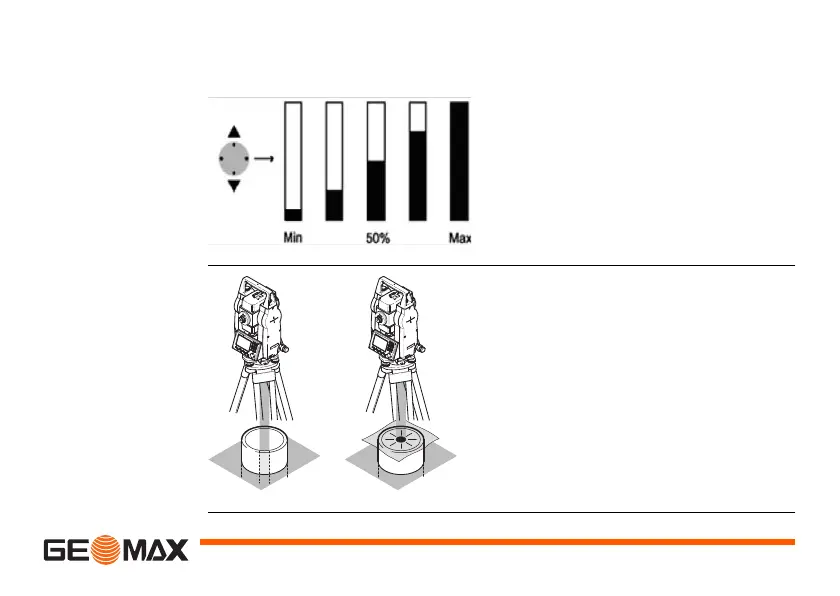Operation Zoom | 35
Change the
intensity of the
laser plummet
External influences and the surface conditions may require the adjustment of
the intensity of the laser plummet.
Position over
pipes or holes
In the Level & Plummet screen, adjust
the intensity of the laser plummet using
the navigation key.
The laser can be adjusted in 25% steps
as required.
Under some circumstances the laser dot
is not visible, for example over pipes. In
this case, using a transparent plate
enables the laser dot to be seen and
then easily aligned to the center of the
pipe.
Zoom_005
