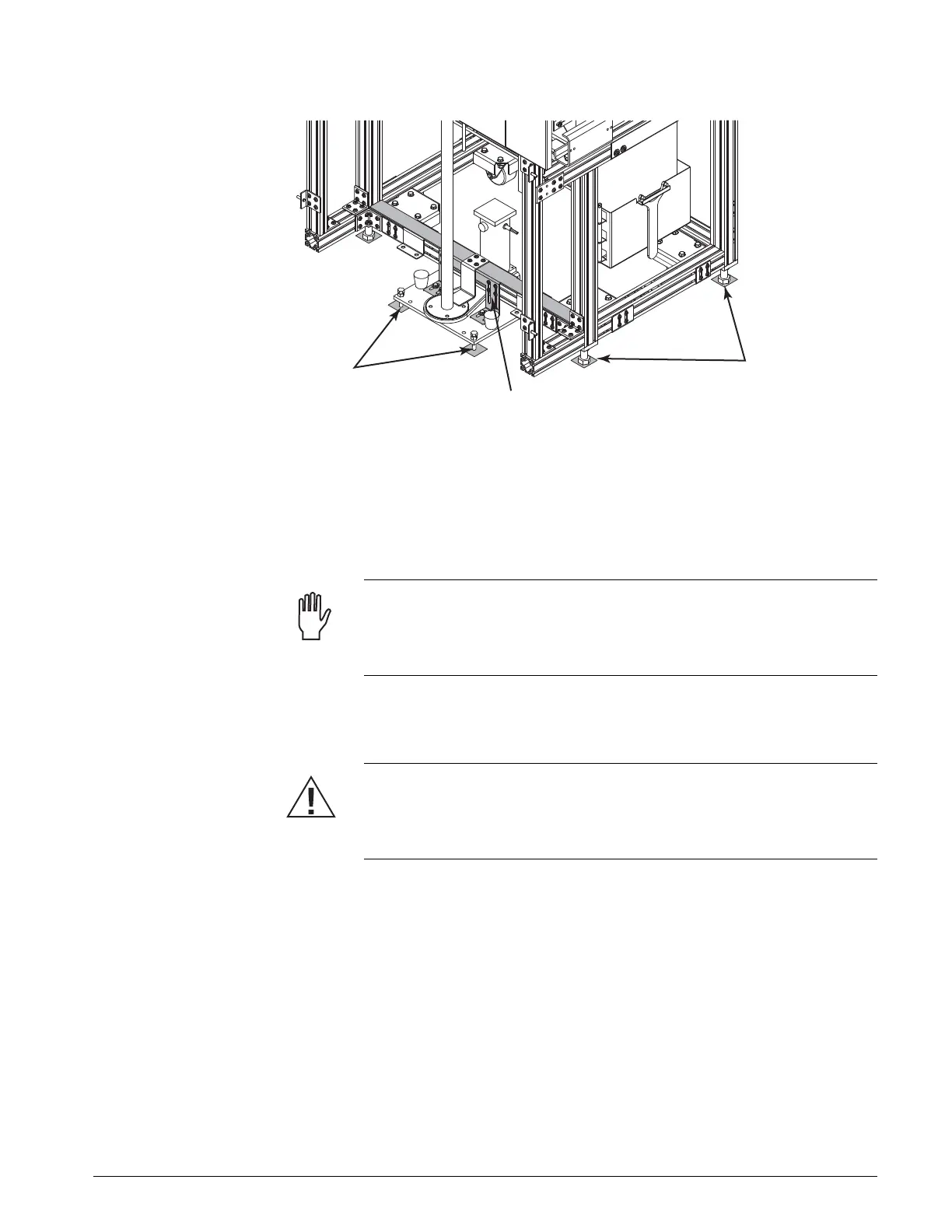600 Series Steam Sterilizers
INS 61301607027 Rev A US 4–7
FIGURE 4–7. MOTOR MOUNTING PLATE LEVELING BOLTS
4. Turn down the mounting plate leveling bolts until the plate is supported
by the floor.
5. Loosen the hardware that secures the motor mounting plate support
bracket to the extrusion.
CAUTION
When tightening the mounting plate support bracket hardware, do not
exceed 15 ft-lbs maximum torque. Do not use a powered screwdriver to
tighten the screws.
6. Using a torque driver, tighten the screws on the mounting plate support
bracket to 10 ft-lbs (minimum).
WARNING
POSSIBILITY OF INJURY AND DAMAGE TO THE EQUIPMENT: Be sure the
door motor mounting plate is supported by the floor before removing the
shipping bolts.
7. Remove the shipping bolts as shown in Figure 4–8.
A07027-BP
Mounting Plate
Leveling Bolts
(4 places)
Motor Mounting Plate
Support Bracket
Shims