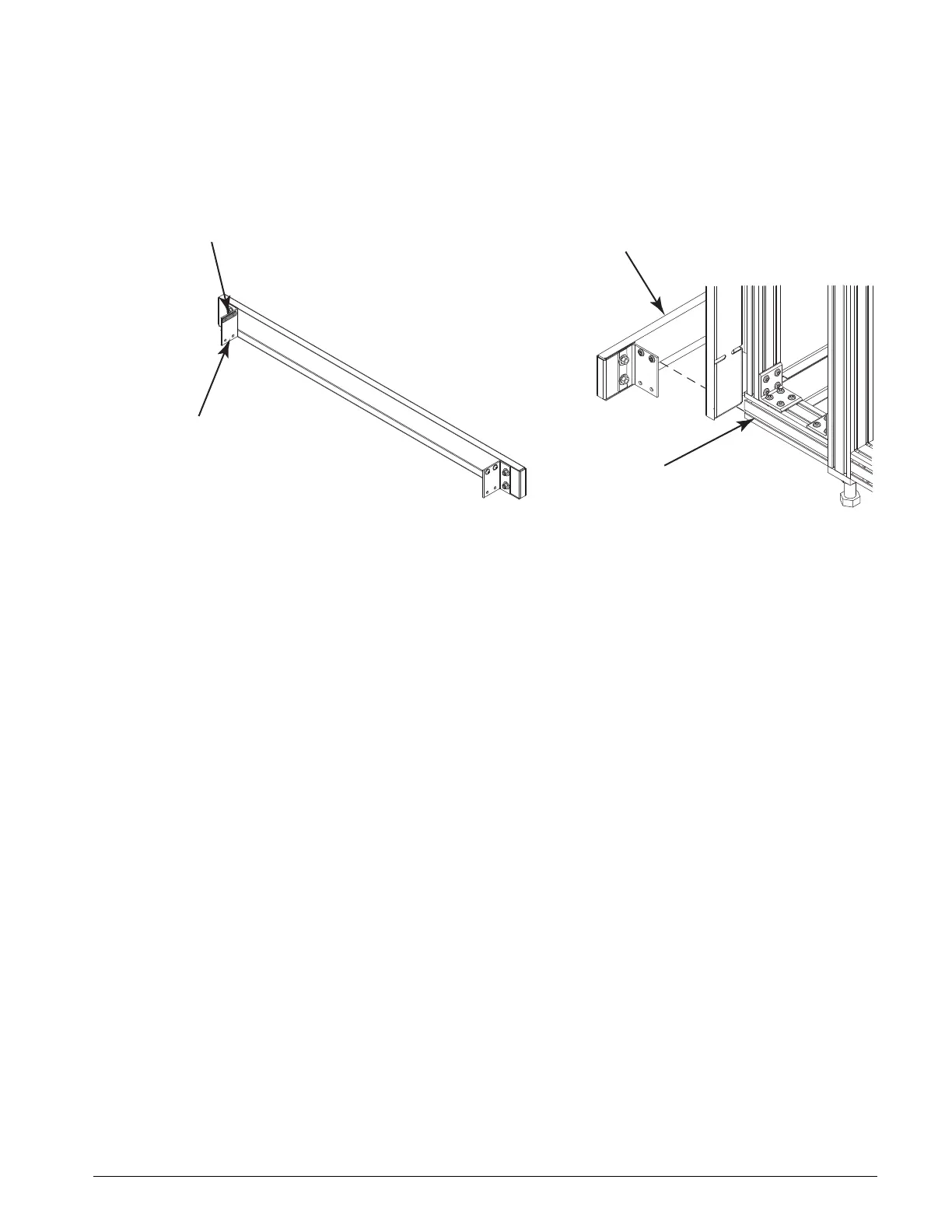600 Series Steam Sterilizers
INS 61301607027 Rev A US 4–17
INSTALLING THE KICK PANEL To install the kick panel:
1. Loosen the screws that secure the T-nuts to the kick panel corner
bracket.
FIGURE 4–17. INSTALLING THE KICK PANEL
2. Align the kick panel so that the T-nuts will slide into the lower groove of
the extrusion on each slide.
3. Slide the kick panel over the extrusions until the front of the panel is
flush with the panel above.
4. Tighten the screws that secure the T-nuts to the kick panel corner
bracket.
T-Nut
Kick Panel
Extrusion
Groove
Corner
Bracket
Back View of Kick Panel
A07027-BV