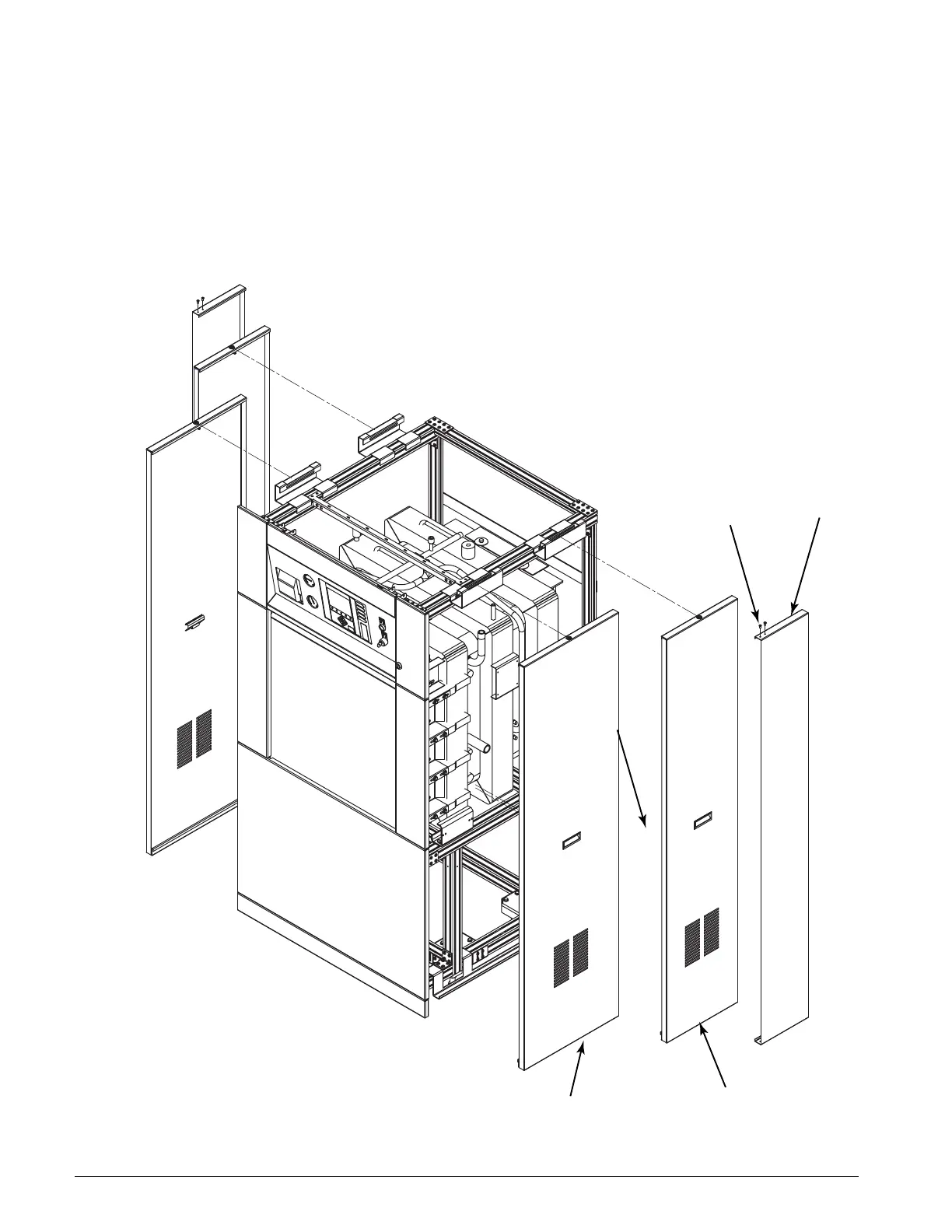Optional Equipment
5–32 INS 61301607027 Rev A US
HANGING THE PANELS To hang the panels:
1. Refer to Figures 5–27 thru 5–32. Hang the panels on the support
brackets and latch them in place.
2. Attach the trim panels to the side panels using the self-tapping screws
provided.
FIGURE 5–27. HANGING THE PANELS (26 IN. WITHOUT BOILER)
A07027-AK
Trim Panel
Self-Tapping
Screws
20 in. Wide Panel
15 in. Wide Panel