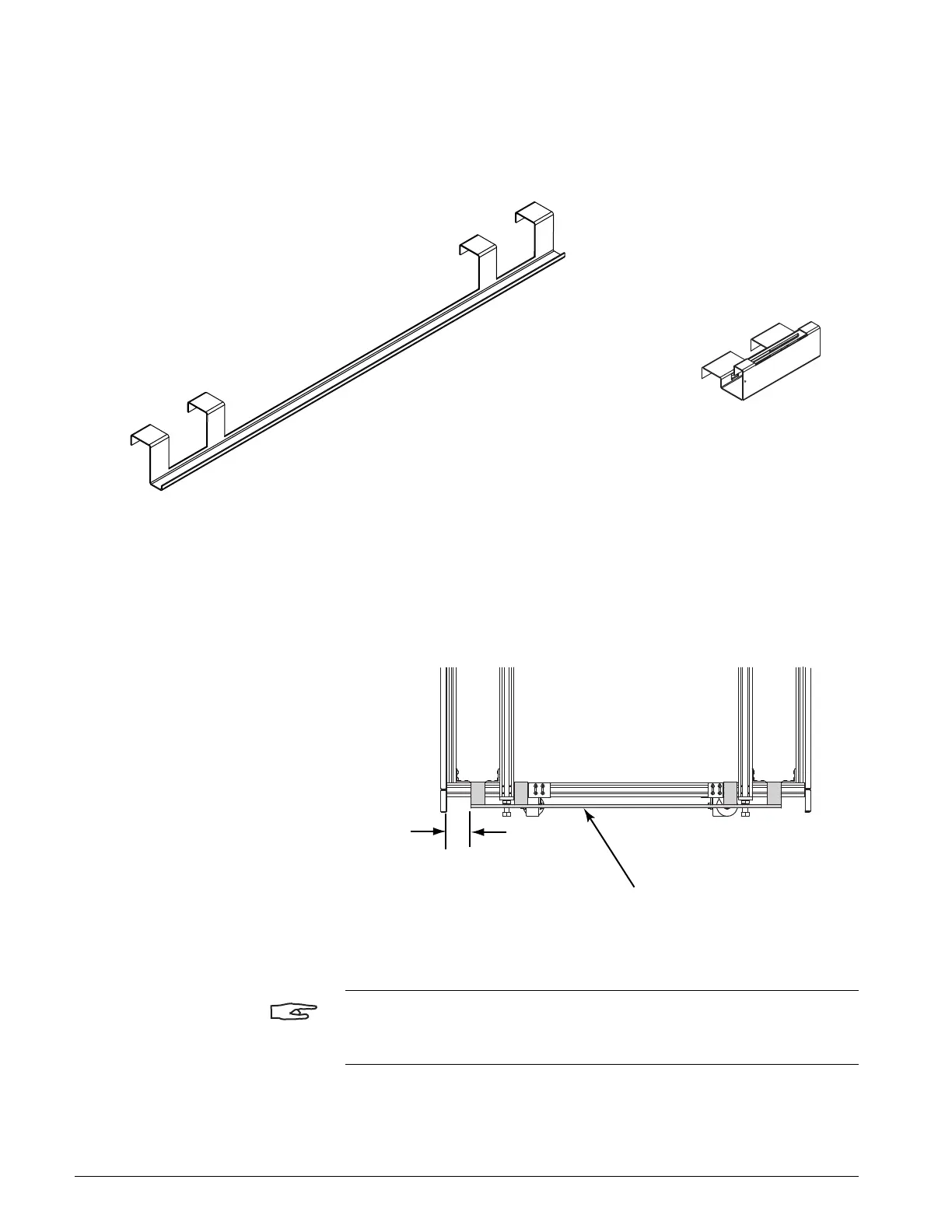Optional Equipment
5–30 INS 61301607027 Rev A US
INSTALLING THE SUPPORT
BRACKETS
Refer to Figure 5–24. Each cabinet package has two bottom support
brackets and either four or six top support brackets depending on the
number of side panels in the package.
FIGURE 5–24. SUPPORT BRACKETS
To install the support brackets:
1. Place the bottom support bracket on the lower frame as shown in
Figure 5–25.
FIGURE 5–25. INSTALLING THE BOTTOM SUPPORT BRACKET
2. Place the top support brackets at the locations shown in Figure 5–26.
NOTE
The sterilizer frame has a channel on all sides. The top support brackets
have tabs that fit in the channel to secure the brackets to the frame.
Bottom Support
Bracket
A07027-F
Top Support
Bracket
3.5"
(89 mm)
Bottom Support
Bracket
A07027-H