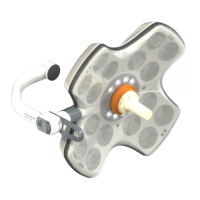| 100 | 5 Service Interfaces | CARDIOHELP System |
Service Manual | 3.3 | EN | 05
Copyright Maquet Cardiopulmonary GmbH
NOTE
Perform the installation of the CARDIOHELP hardware on every available USB connection of your laptop.
The installation of the CARDIOHELP hardware is only valid for the appropriate USB connection.
1 Start the CARDIOHELP and connect it to the laptop with the USB
cable.
"Welcome" screen
▶ The installation wizard starts automatically.
2 Click on the [Next] button.
▶ The hardware is installing.
3 Click on the [Finish] button.
"Completing" screen
