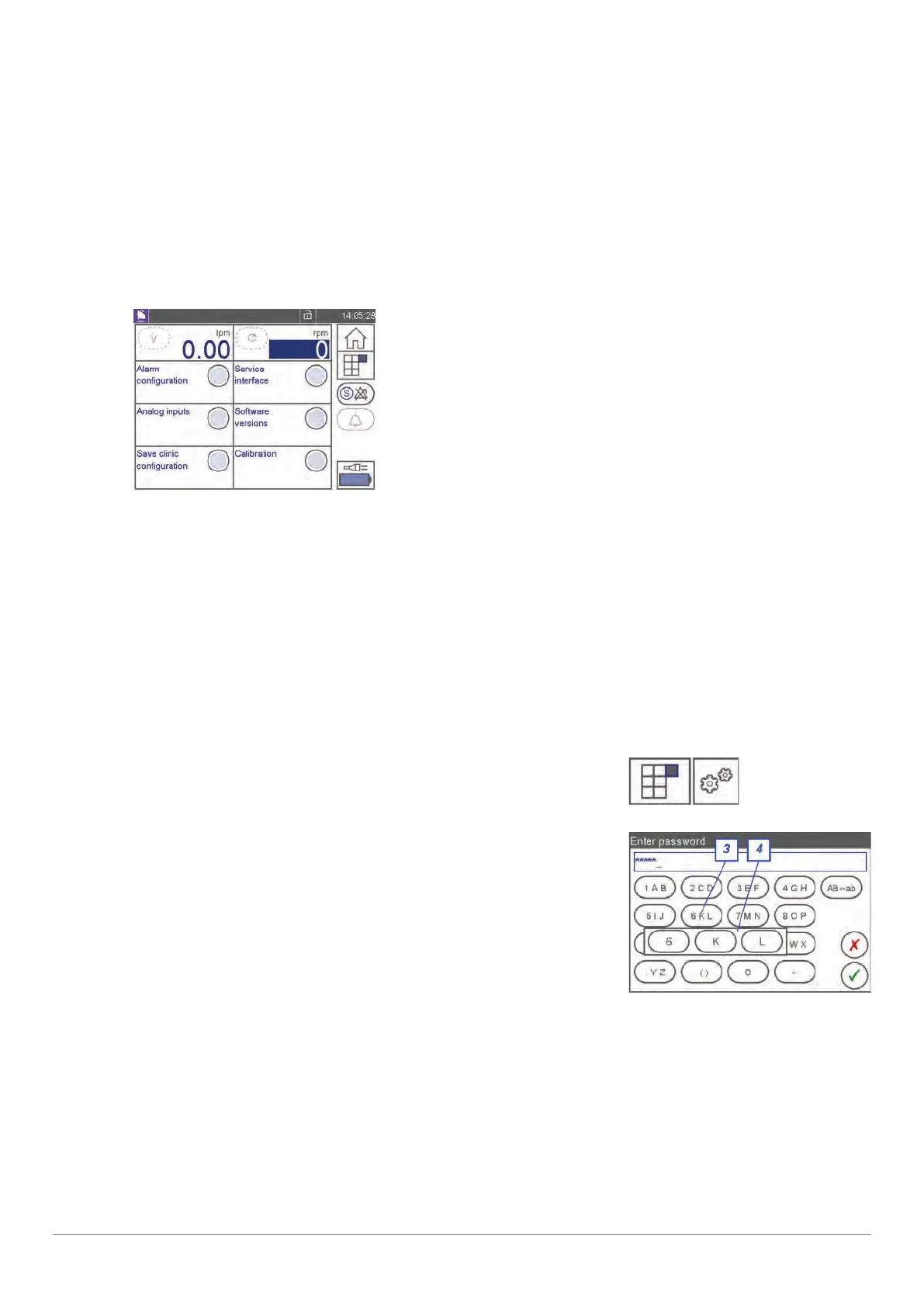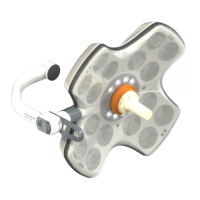| CARDIOHELP System | 5 Service Interfaces | 77 |
Service Manual | 3.3 | EN | 05
Copyright Maquet Cardiopulmonary GmbH
5 Service Interfaces
The following tools are available to service technicians for carrying out maintenance work on the
CARDIOHELP.
n CARDIOHELP service function
n CARDIOHELP Service Tool Software
n CARDIOHELP Test Boxes
5.1 CARDIOHELP Service Function
"Service" screen
The [Service] function is password-protected and may only be used by authorized personnel. It enables the
following functions to be viewed:
n Calibrate touchscreen and batteries
n Read analog inputs
n Save clinic configuration
n Activate/deactivate service interface
n Validate software versions
n Configure alarms
5.1.1 Call up "Service" Screen
1 Touch the [Settings] symbol in the menu and then on [Service] in
the “Settings” screen.
The touchscreen displays the [Enter password] input field.
Call up "Service" screen
2 Touch the input field.
The touchscreen displays a virtual keyboard:
Password input field
3 Enter the password “123456” with the virtual keyboard:
▶ To select a character, touch the button [3] that contains the character.
▶ The touchscreen displays a selection window [4] with the button’s three characters.
▶ Touch the desired character.
To accept the input, touch the [Confirm] symbol. To reject it, touch the [Reject] symbol.
If you have entered and confirmed the password correctly, the touchscreen displays the “Service”
screen.
