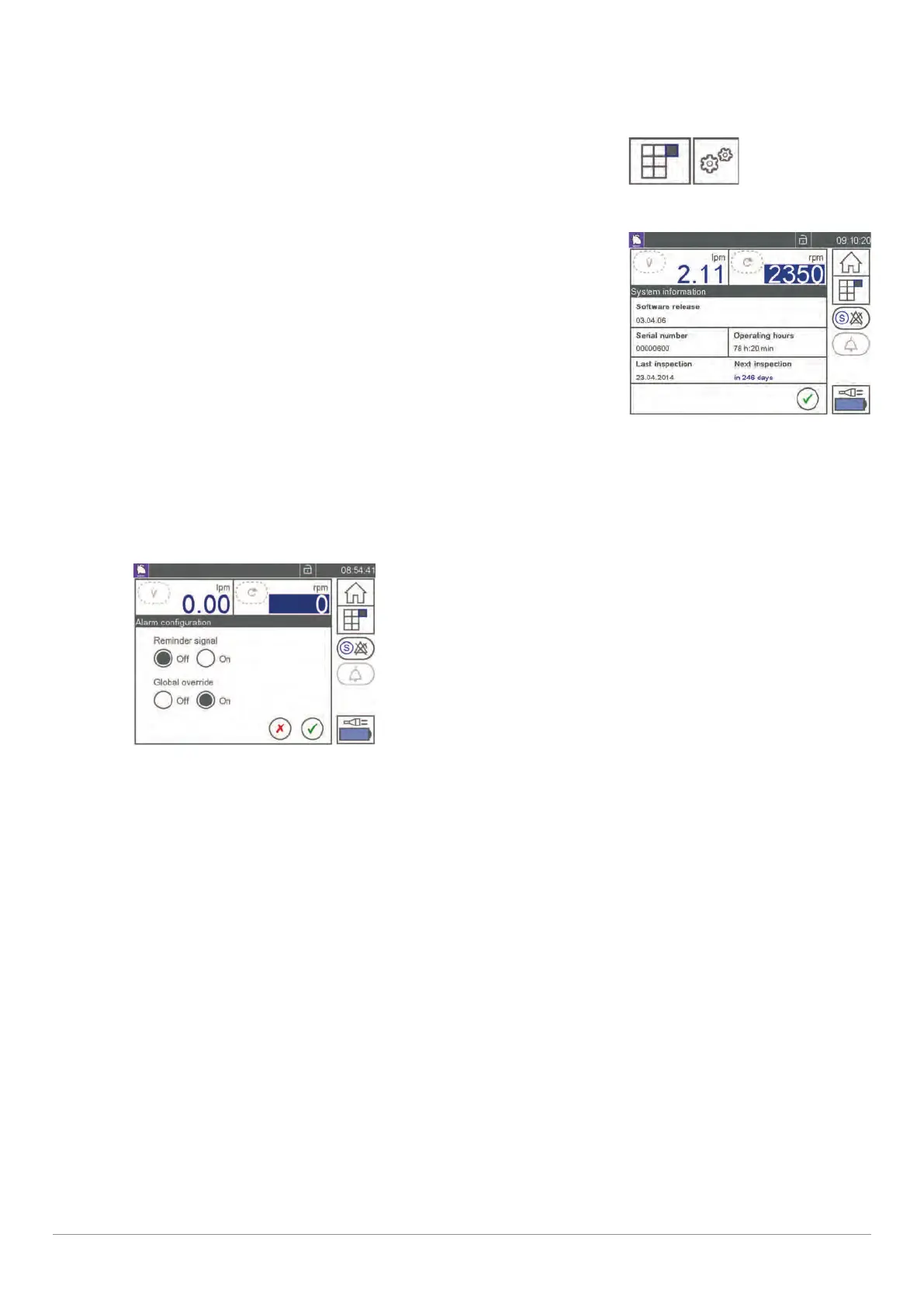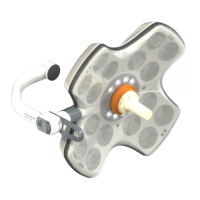| 80 | 5 Service Interfaces | CARDIOHELP System |
Service Manual | 3.3 | EN | 05
Copyright Maquet Cardiopulmonary GmbH
5.1.7 Validate the Software
This function enables you to validate the software used on the CARDIOHELP.
1 Call up the “Service” screen (⇨ "Call up "Service" Screen", page
77).
Call up Service
2 Touch the [System information] symbol.
▶ The [System information] screen is displayed.
"System information" screen
3 Compare the displayed software statuses with the current document “CARDIOHELP Software
Release”.
▶ The currently valid document is available on the Getinge Extranet.
u Currently valid software versions available - passed/failed.
5.1.8 Configurate Alarms
"Alarm configuration" screen
It enables you to activate and deactivate the „Global override“ mode and to activate and deactivate the
reminder signal that sounds after 1 minute by default.
Refer to the Instructions for Use for further information.
5.2 CARDIOHELP Service Tool Software
The “CARDIOHELP Service Tool Software“ is only available in English.
Before using the service tool software it must be installed on your laptop (⇨ "Installation of the Service Tool
Software", page 97). Additionally the used USB connection to the hardware CARDIOHELP (⇨ "Use
Service Tool Software", page 85) must be installed.
When first connecting the CARDIOHELP and the USB, the CARDIOHELP hardware must be installed on
your laptop.