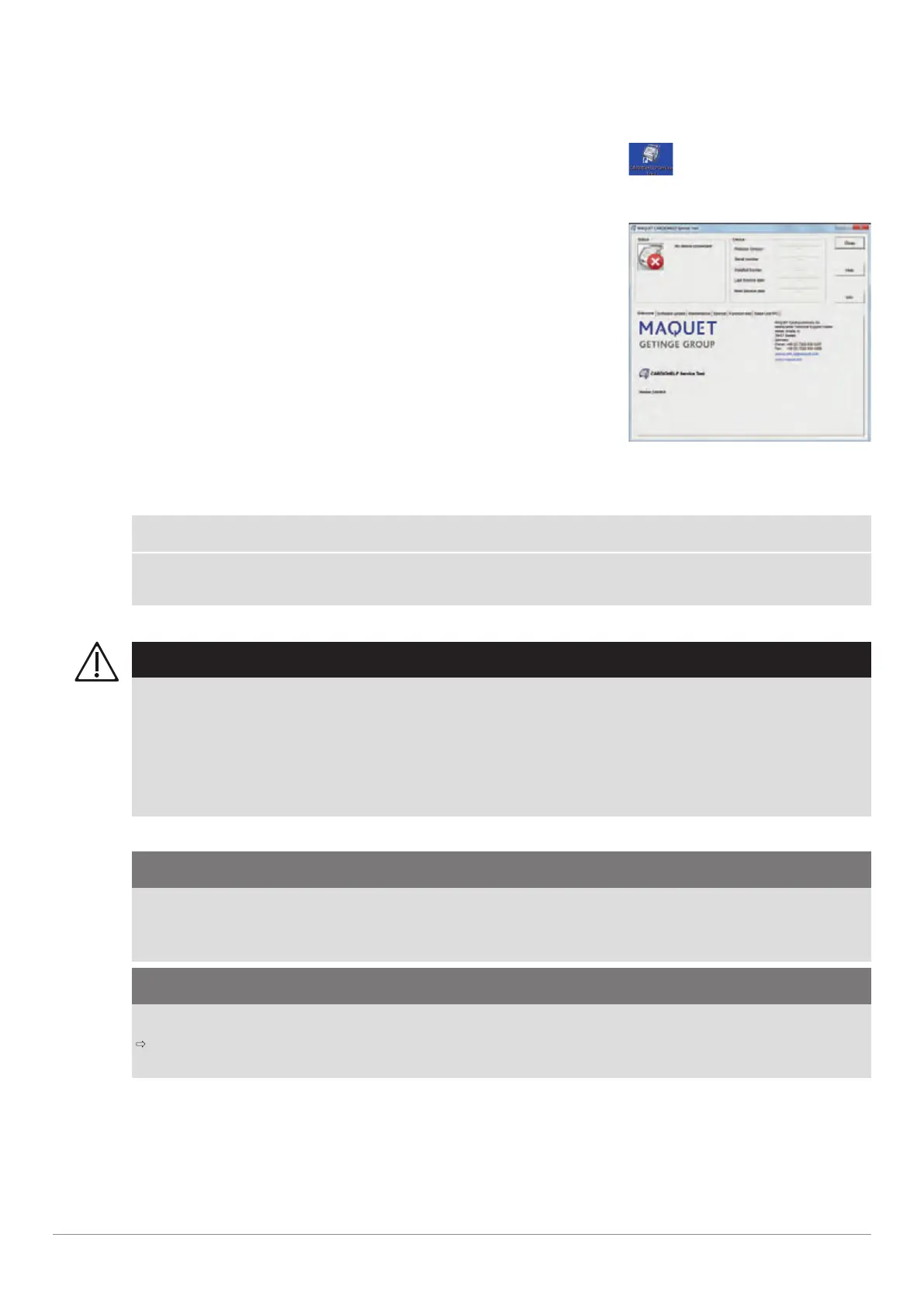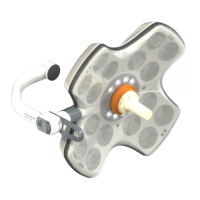| CARDIOHELP System | 5 Service Interfaces | 85 |
Service Manual | 3.3 | EN | 05
Copyright Maquet Cardiopulmonary GmbH
5.3 Use Service Tool Software
5.3.1 Start Service Tool Software
1 Click on the “CARDIOHELP Service Tool” icon.
"CARDIOHELP Service Tool" icon
▶ The service tool software is started.
2 Connect the CARDIOHELP to the laptop with the USB cable.
Service interface deactivated
Once contact to the CARDIOHELP has been established, the status of the connection to the CARDIOHELP
is visible in the upper left.
NOTE
At the first connection of the CARDIOHELP and the USB connection, the CARDIOHELP hardware must
be installed on your laptop (⇨ "Installing CARDIOHELP Hardware", page 97).
5.3.2 Carry Out Software Update
WARNING!
Carry out final tasks.
To finish the task, the following steps must be carried out in order to ensure error-free use.
n Validating the software (⇨ "Validate the Software", page 80).
n Carrying out the inspection (⇨ "Inspection", page 33).
n Recording the software update in the service protocol
n Battery change date and clinical settings must be restored.
1 Connect the CARDIOHELP to the external power supply with the AC power cord.
CAUTION!
Before carrying out a software update, the CARDIOHELP must be connected to the external power supply
and the batteries must be fully charged.
The device can be damaged by a possible interruption in power during the software update.
CAUTION!
Before carrying out a software update, current settings must be saved.
Create service report (⇨ "Create Attachment for Service Protocol", page 62).
During the software update the battery change date and customer settings will be deleted.