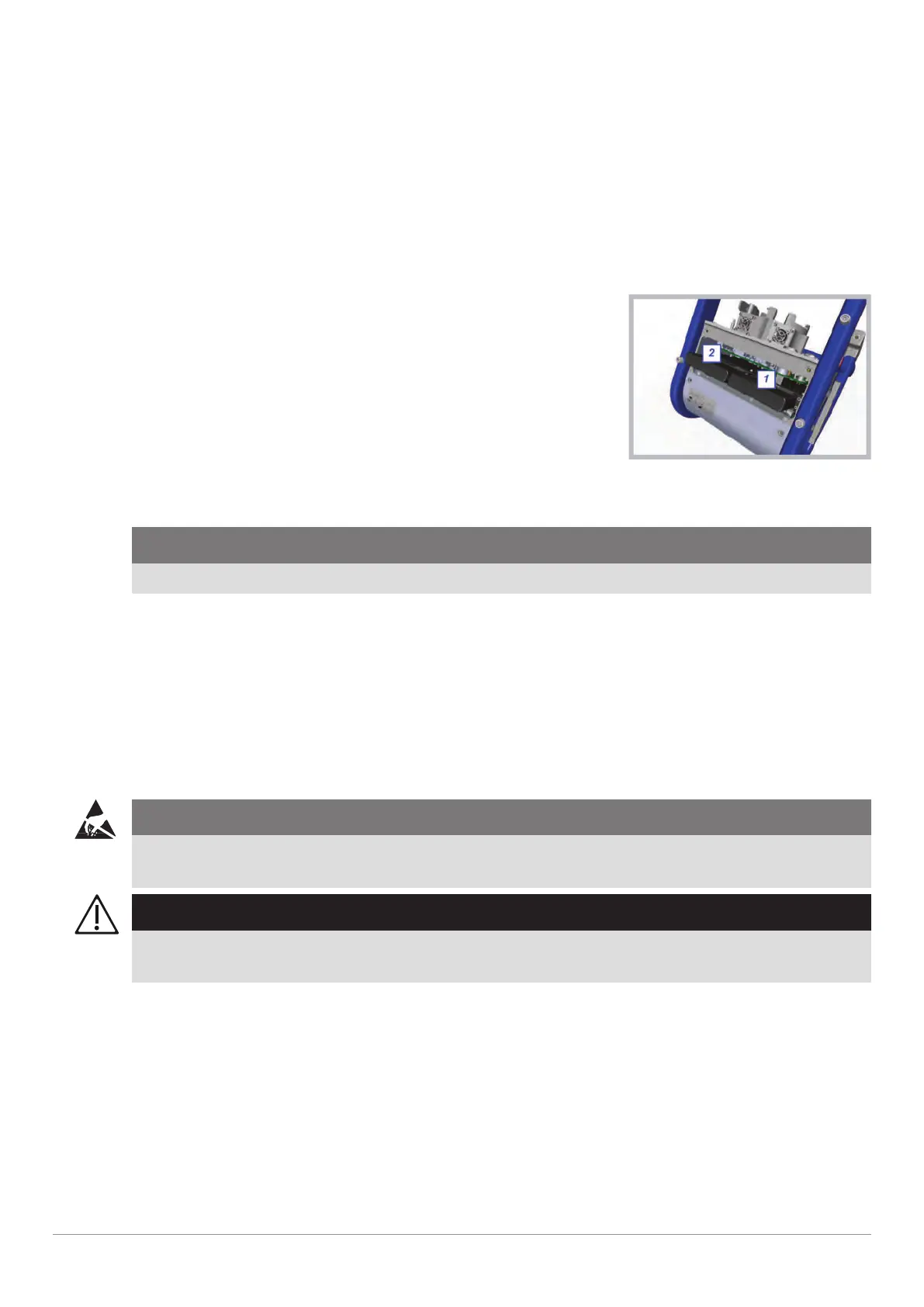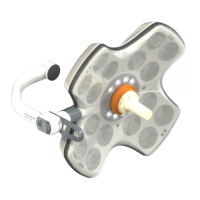| CARDIOHELP System | 6 Repair | 117 |
Service Manual | 3.3 | EN | 05
Copyright Maquet Cardiopulmonary GmbH
▶ Necessary steps could be:
- Replacement of speaker (⇨ "Replacing Speaker", page 73).
- Replacement of backlight inverter (⇨ "Replacing Backlight Inverter", page 118).
- Replacement of the HMI PCB (⇨ "Replacing HMI PCB", page 119).
- Replacement of power supply (⇨ "Replacing Mains Power Supply", page 124).
- Replacement of female connectors (⇨ "Replacing Female Connectors", page 128).
6.11.1 Assemble Battery Housing
1 Replace the gasket sealing (⇨ "Replacing Gasket Sealing", page 117).
2 Position the battery housing cover.
3 Carefully insert the batteries and adjust the battery PCB to the
battery connectors.
Insert batteries
▶ First insert battery [1].
▶ Second insert battery [2].
CAUTION!
Be aware that the battery connectors are sensitive.
4 Tighten the battery housing cover with a torque of 0.3 Nm and Loctite 270.
5 Close the device (⇨ "Closing the Device", page 110).
6 Carry out a complete inspection (⇨ "Inspection", page 33).
u Inspection after repair has been carried out.
6.12 Replacing Gasket Sealing
Requirements
Service training part 2
CAUTION!
ESD-sensitive components
To prevent damage to ESD-sensitive components, an ESD-protected environment must be set up.
WARNING!
To finish the task, the following step must be carried out in order to ensure error-free use.
n Carrying out the inspection (⇨ "Inspection", page 33).
1 Open the device (⇨ "Opening the Device", page 108).
2 Remove the battery housing (⇨ "Removing Battery Housing", page 116).
3 Remove the backlight inverter (⇨ "Replacing Backlight Inverter", page 118).
