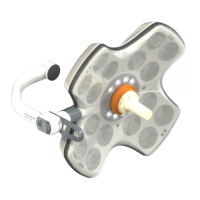| CARDIOHELP System | 6 Repair | 123 |
Service Manual | 3.3 | EN | 05
Copyright Maquet Cardiopulmonary GmbH
WARNING!
To finish the task, the following step must be carried out in order to ensure error-free use.
n Carrying out the inspection (⇨ "Inspection", page 33).
CAUTION!
Do not kink or bend the flat cables of touch panel.
Touchpanel and display
1 Open the device (⇨ "Opening the Device", page 108).
2 Remove the battery housing (⇨ "Removing Battery Housing",
page 116).
Battery housing
3 Remove the backlight inverter (⇨ "Replacing Backlight Inverter", page 118).
4 Remove HMI PCB (⇨ "Replacing HMI PCB", page 119).
5 Remove display from the device.
Installing display
6 Disconnect mass cable of the touch panel.
7 Clean the touch panel surface with isopropanol.
8 Stick the new touch panel on the panel surface.
Insert touch panel
9 Seal the gap between the touch panel and the enclosure with silicone (Elastosil E41).
