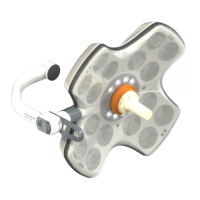| 8 | 1 General Information | CARDIOHELP System |
Service Manual | 3.3 | EN | 05
Copyright Maquet Cardiopulmonary GmbH
[Software symbol names] texts in square brackets are display texts or symbol definitions in the software
(Service Tool and CARDIOHELP).
Texts in quotes are product names or special references in the document.
