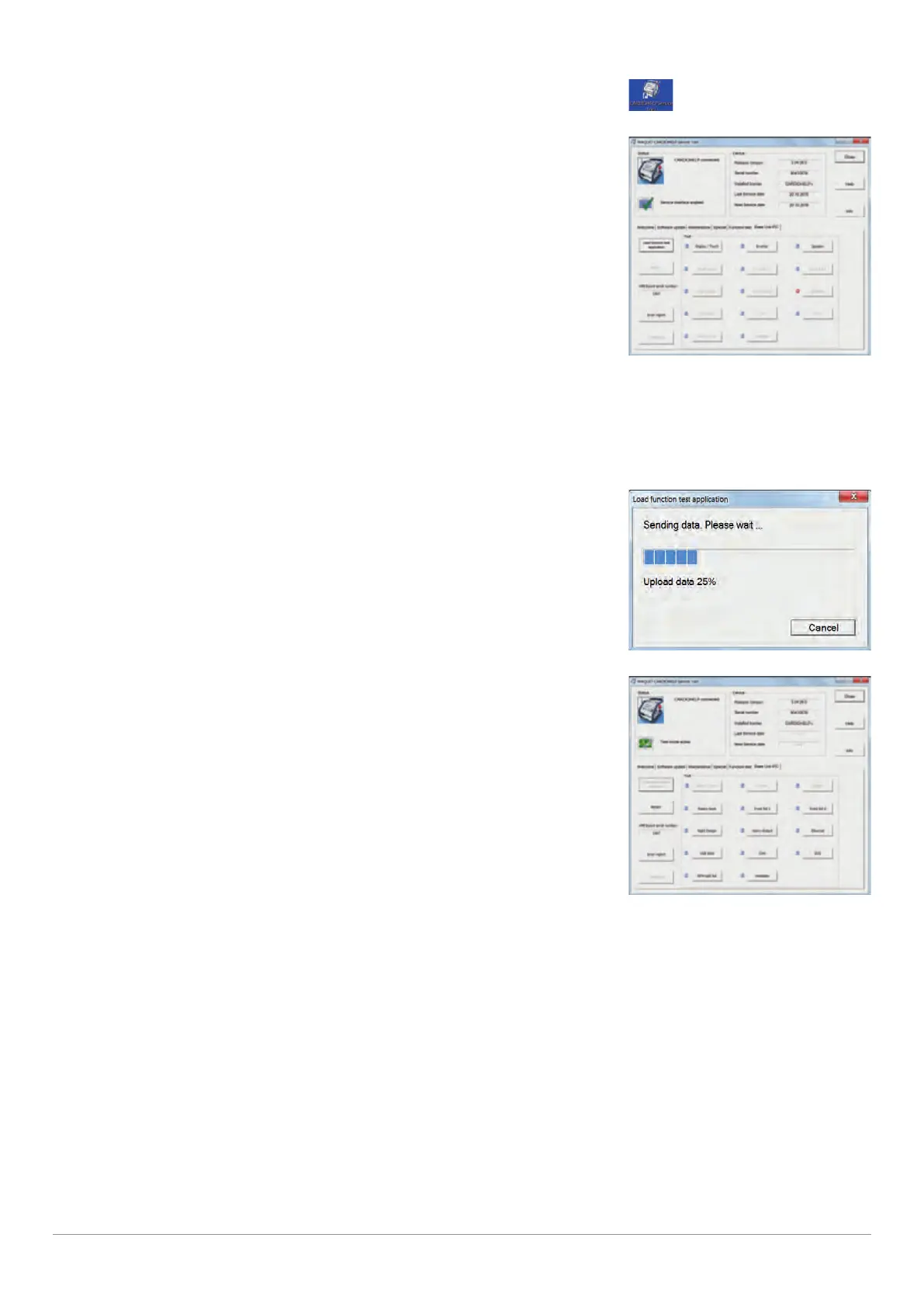| 96 | 5 Service Interfaces | CARDIOHELP System |
Service Manual | 3.3 | EN | 05
Copyright Maquet Cardiopulmonary GmbH
5 Start the service tool software (⇨ "Start Service Tool Software",
page 85).
"CARDIOHELP Service Tool" icon
6 Switch to the “Base Unit IPC“ tab.
"Base Unit IPC" tab
7 Perform the function tests and follow the instructions on the screen.
▶ Display / Touch
▶ Inverter
▶ Speaker
8 Click on the [Load function test application] button.
▶ Function test is loading.
Load function test data
9 Perform the function tests and follow the instructions on the
screen.
IPC function test application
▶ Rotary knob
▶ Front foil 1
▶ Front foil 2
▶ Night Design
▶ Alarm-Output
▶ Ethernet
▶ USB Stick
▶ CAN
▶ ECG
▶ RPM-LED foil
10 If all tests have been carried out successfully, click on the [Reset] button.
