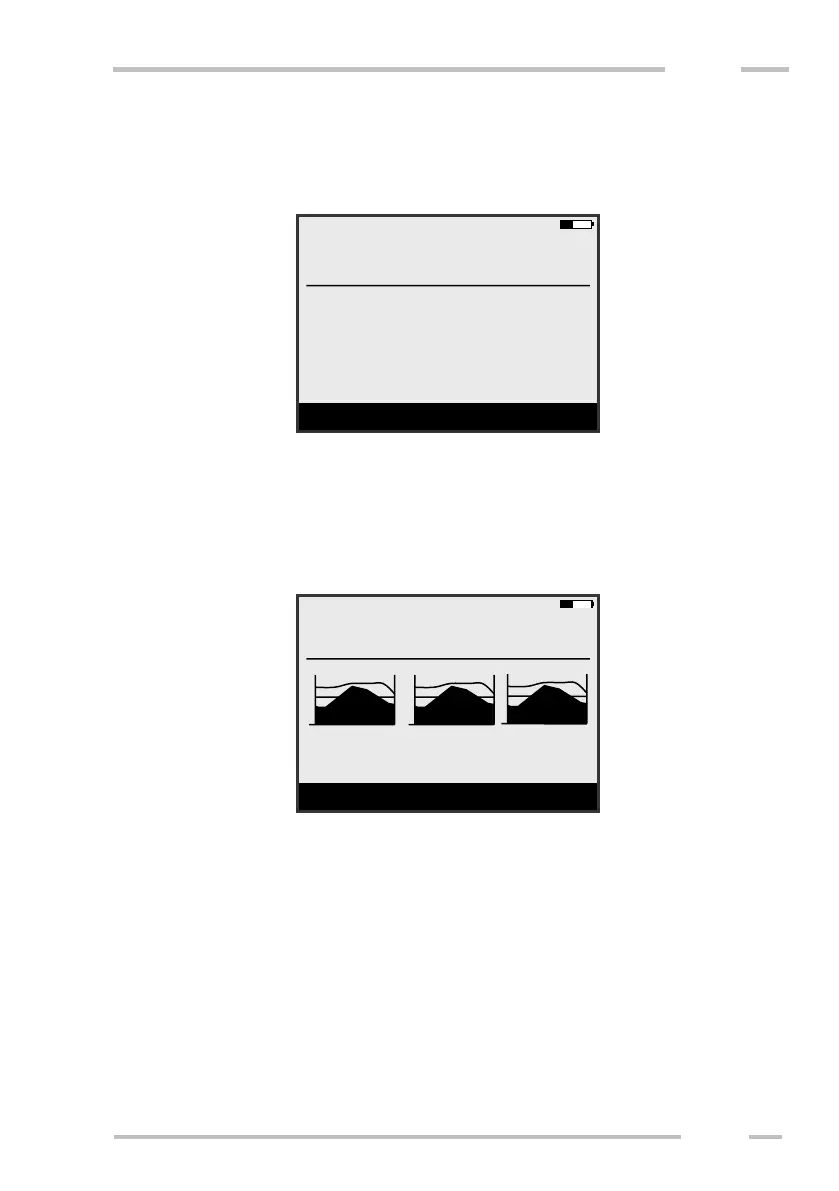Window “F” + “3” shows position and measured values from three
receivers. Only the highest standard deviation (from three receivers) is displayed.
This window is available only if CMD-Explorer / MiniExplorer are used.
Window “F” + “4” shows position, measured values and histograms of
measured values from three receivers. All measured values (including unsaved
values) are shown in histogram. Only the highest standard deviation (from three
receivers) is displayed. This window is available only if CMD-Explorer /
MiniExplorer are used.
