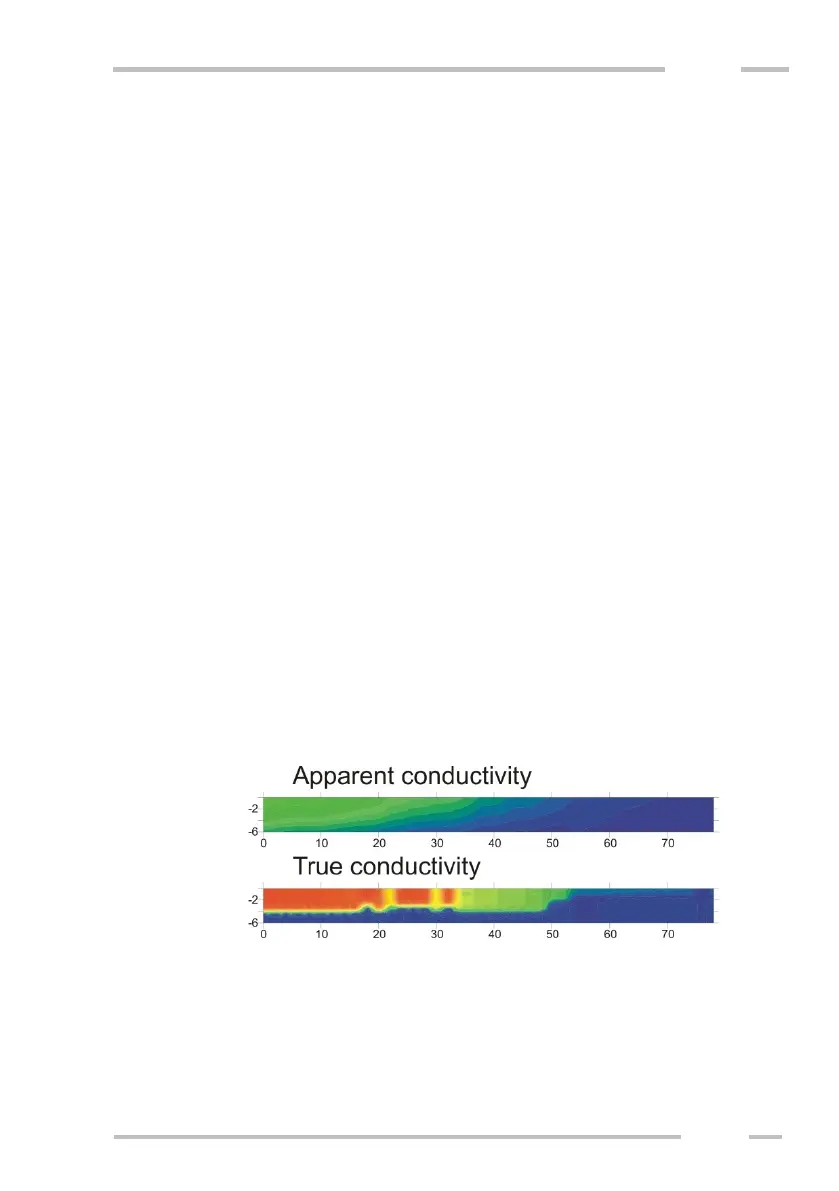- .srf_prfl.dat – is ASCII file for 2D profile mapping using XYZ contouring
software. This file is generated only from CMD-Explorer / MiniExplorer
measurements. The measured conductivity (apparent conductivity as well
as the true conductivity – the result of built-in in-situ 1D inversion) is
distributed between individual depths. Setting of the maximum depth and
number of depth points (i.e. Grid) is possible in the menu Export settings /
Surfer data format. For creating any profile slice import three certain
columns from the file to the contouring software (e.g. Surfer). First two
columns contains XY coordinates, other columns contain Z data. For
manual measurement each measured profile data is stored in separate
column. E.g. column labeled “AppCond/X4” contains apparent
conductivity profile on position X = 4 m, column labeled “Cond/X12”
contains true conductivity (the result of the inversion) profile on position
X = 12 m. For GPS measurement, the “Track” (distance from the
beginning) is used as position on single profile. GPS data are also
included in extra columns to see the corresponding GPS data and the
Track. The apparent conductivity is distributed so that the conductivity of
the shortest dipole is situated into the zero depth, the conductivity of the
biggest dipole is situated into the maximum depth and the conductivity of
the middle dipole is situated into the middle layer. The contouring
software must be set to omit -999 values (e.g. “z=-999”), because this
value is used to differentiation conductivity inversion which was not
possible to calculate successfully (measured conductivities were out of
range for inversion calculation – over 1000 mS/m, under 1 mS/m - or too
wide difference between measured conductivities). Duplicated values
(several times measured the same position) are deleted.
2D profile slices example:
Recommended setting for .srf_prfl exporting:
CMD-Explorer / High depth range: 6 m / Grid 24
CMD- Explorer / Low depth range: 3 m / Grid 24
CMD-MiniExplorer / High depth range: 2 m / Grid 20
CMD-MiniExplorer / Low depth range: 1 m / Grid 20
