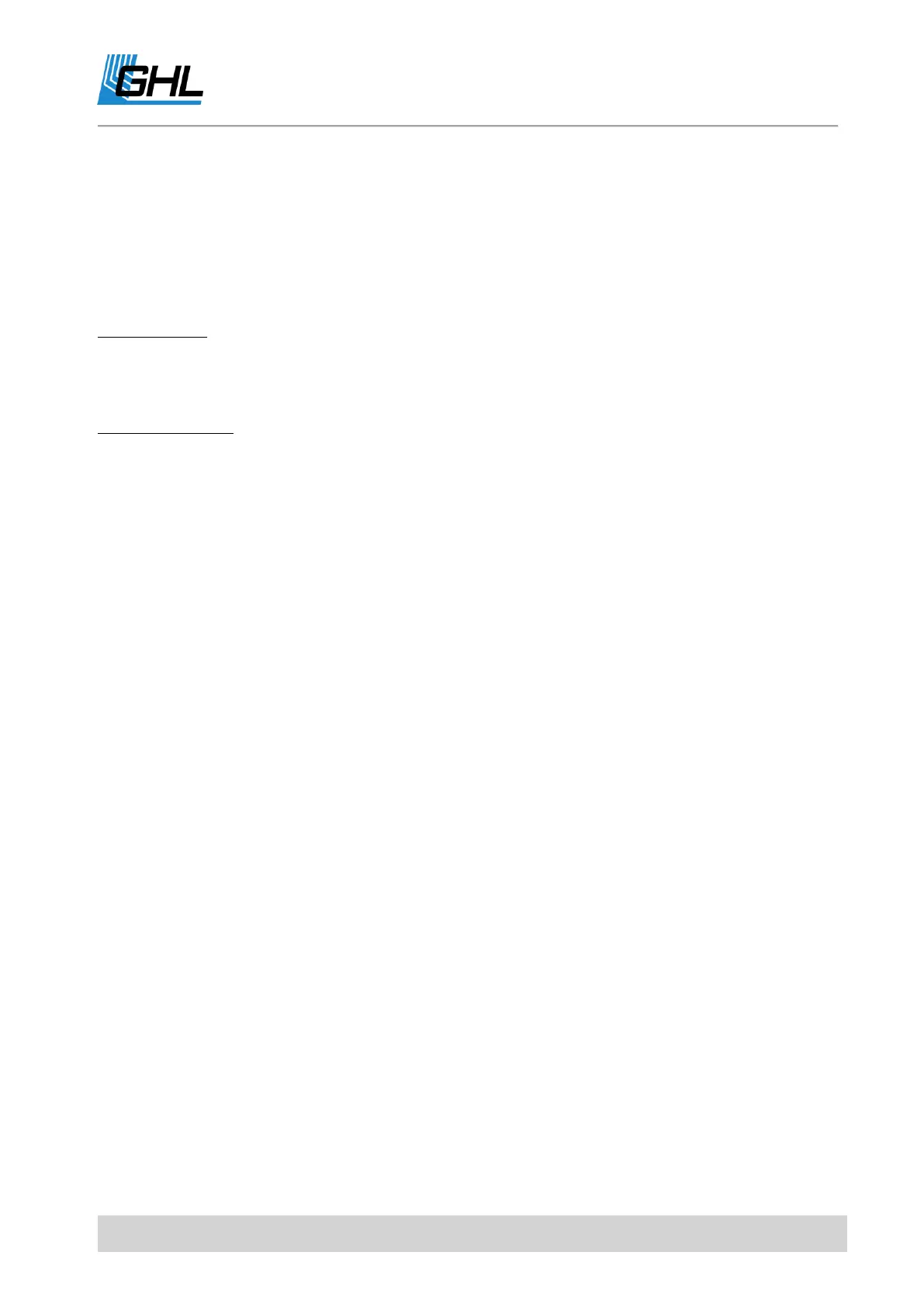ProfiLux 4 Programming Guide
EN 2017-02-06 12
2 Clock
Use the clock feature to make changes to all time-related settings. ProfiLux 4 uses the
astronomical hour count which divides the day into 24 h.
Two clocks are running the ProfiLux 4.
The first clock is a so-called real-time clock (RTC). It shows the actual ("our") time. This is also
the time normally seen on the display. In the event of a power failure, this clock runs on a
battery-backup.
The second clock runs in the device (internal). This internal clock controls the automatic
processes such as dimming, nocturnal decrease, timers, etc.
By default, both clocks run in sync with each other, except when the actual time (e.g.,
automatic or manual winter time / summer time) is adjusted. Then the internal clock is not
adjusted immediately, but within the set days. For example, a setting of 10 days results in
60:10 = 6 minutes daily.
2.1 Time & Date, DCF
First you will be asked if you want to use DCF (external radio clock receiver, available as an
accessory).
If you confirm with Yes, the time received by the radio receiver is used. If the reception is
sufficient, the setting of the date and time is superfluous, they are updated automatically.
If you are not using DCF, you can now optimize the clock accuracy by entering a correction per
day (from -59 s to 59 s). At 0 s (default setting) the clock runs without correction, otherwise
the adjusted second number is added (or subtracted) once per day.
Then you have the option to determine whether the ProfiLux clock should change between
the normal time (CET) and the summer time (CEST).
If this shall not be the case, then in your aquarium only the normal time will be valid (i.e. in
summer the clock will go wrong by one hour). This makes possibly sense if you would like to
avoid the clock change for your fishes and plants.
If you want a changeover, you can still adjust how many days the changeover is to be made.
If you use DCF, this smooth time adaptation starts beginning from the time of the CET-CEST-
change. If you don’t use DCF, then the time can be changed manually by one hour.
